Interpret IGES log files
View IGES log files
The first section of an IGES file typically describes the contents of a file. Each line of this section is displayed on the information line.
If there is more than one line in the section, you can browse the contents of the section after file retrieval is complete by using the prompt history window, or by viewing the comments section of the IGES logfile created by the retrieve process.
Open an IGES log file
Choose File > Show Image.
The Alias errlog file and IGES logfile contain a specific error message for each problem encountered.
Each error message includes the IGES entity type number and a Directory Section line number where the entity occurs. The errlog file is located at
/usr/a1demo/errlog; you can browse it with any UNIX text editor (for example, vi or jot). The IGES logfile is located in the same directory as the retrieved IGES file.
Summary of messages in the IGES logfile
IGES file retrieved successfullyIndicates retrieval is finished.
Identifying IGES supported entities in log files
Learn more about the IGES entities supported on import by Alias.
All other entities with an entity use flag value (Definition) are ignored by the input translator.
| Type | Form | IGES Entity | Alias Entity |
| 100 | 0 | circular arc | B-spline curve |
| 102 | 0 | composite curve | B-spline curves (group) |
| 104 | 0-3 | conic arc | B-spline curve |
| 106 | 1 | copious data | B-spline curve |
| 106 | 2 | copious data | polyline |
| 106 | 11 | copious data | polyline |
| 106 | 12 | copious data | polyline |
| 106 | 63 | closed area | triangle of mesh |
| 108 | 1 | plane | face |
| 110 | 0 | line | line |
| 112 | 0 | parametric curve | B-spline curve |
| 114 | 0 | parametric surface | B-spline surface |
| 116 | 0 | point | control vertex |
| 118 | 0-1 | ruled surface | B-spline surface |
| 120 | 0 | surface of revolution | B-spline surface |
| 122 | 0 | tabulated cylinder | B-spline surface |
| 124 | 0 | transformation matrix | |
| 126 | 0-5 | rational B-spline curve | B-spline curve |
| 128 | 0-9 | rational B-spline surface | B-spline surface |
| 130 | 0 | offset curve | B-spline curve |
| 140 | 0 | offset surface | B-spline surface |
| 141 | 0 | boundary entity | trim curve |
| 142 | 0 | curve on surface | trim curve |
| 143 | 0 | bounded surface | trimmed surface |
| 144 | 0 | trimmed surface | trimmed surface |
| 308 | 0 | subfigure definition | instance geometry |
| 402 | 7,16 | associativity instance | group |
| 408 | 0 | singular subfigure instance | instance geometry |
IGES levels
All supported geometric IGES entities that are associated with IGES level
IGES ASCII format
The IGES translator imports ASCII format IGES files with or without linefeed characters at the end of each record. Binary IGES files are not supported.
Related Reference
- Data transfer log files reference