Use this procedure to align an infill so that it is centered with the baseline of the door/window assembly, in front of the baseline, or behind the baseline. In Plan view, the front of a door/window assembly (drawn from left to right) is below the baseline and the back is above the baseline.
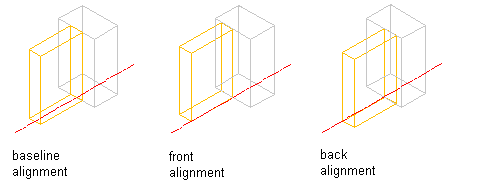
Specifying Door/Window Assembly panel infill alignments
-
Click


 .
.
- Expand Architectural Objects
 Door/Window Assembly Styles. Note: Alternatively, select a door/window assembly in the drawing, and click
Door/Window Assembly Styles. Note: Alternatively, select a door/window assembly in the drawing, and click

 .
. 
- Select a door/window assembly style.
- Click the Design Rules tab.
- In the left pane, select Infills under Element Definitions.
- Select an infill definition or click
 to create a new one.
to create a new one. - Select an alignment: front, center, or back.
- Click OK.