The Render tab contains all commands you need to work with rendering, materials, lights, cameras, and animations.
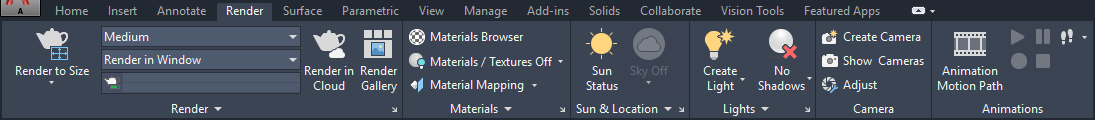
- Render. Contains commands for rendering a model or a region of it, defining render settings, generating a render output file, and opening the Advanced Render settings palette.
- Materials. Here, you can open the Materials palette, activate and deactivate materials and textures, and set the material mapping.
- Sun and Location. Here you can set parameters for natural sunlight.
- Lights. Contains commands for setting spotlights and shadows, selecting international lighting units, and enabling photometric lighting.
- Camera. Contains commands for creating and adjusting camera views.
- Animations. Contains commands for creating a WMV animation, as well as a model walk-through and fly-through.