The Project tab of the Project Navigator palette is where you enter information pertaining to the entire project.
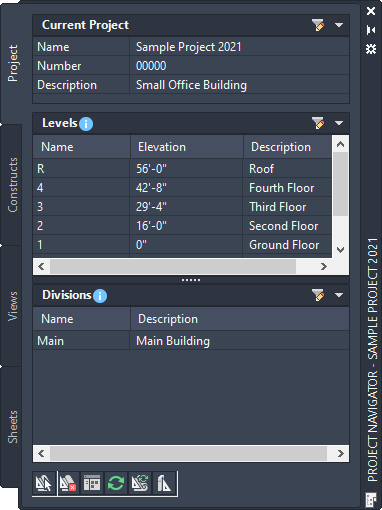
On the Project tab, you can do the following:
- Change project properties.
- Add, modify, and delete levels.
- Add, modify, and delete divisions.
- Launch the Project Browser.
- Launch the Content Browser to access the project library.
- Close the current project.
- Refresh the project.
- Synchronize the project with project standard styles and display setting.
- Enable and configure project standards.