The Views tab of the Project Navigator palette is where you create individual views of your building data. Views contain constructs and are the primary location for adding annotation like notes, tags, and dimensions within the project. After you have created a view drawing, you can create model space views in it.
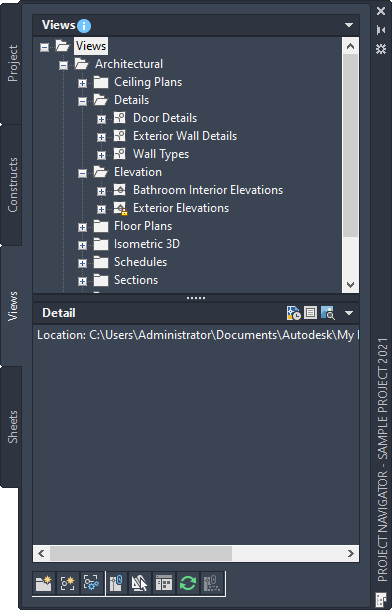
On the Views tab, you can do the following:
- Add, modify, and delete general views, detail views, and section/elevation views.
- Add, modify, and delete model space views.
- Open and close view drawings.
- Change the contents of view drawings.
- Create categories for view drawings.
- Launch the Content Browser to access the project library.