How to Install
Ways to install:
During product installation
Autodesk Shared Components (ASC) is installed with Autodesk products.
Download from Autodesk Account
Sign into your Autodesk Account portal and go to “Product Updates.” Click on “Autodesk Shared Components” and follow the installation instructions.
Direct download Autodesk Shared Components.
Right-click on the downloaded ASC.exe, and select Run as administrator to run the installer
An installer window will appear with the title "Autodesk Shared Components"
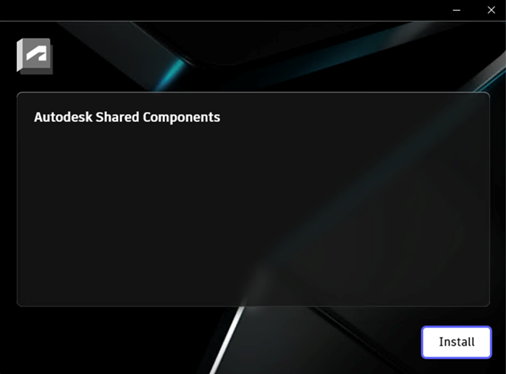
Click Install to complete the installation.
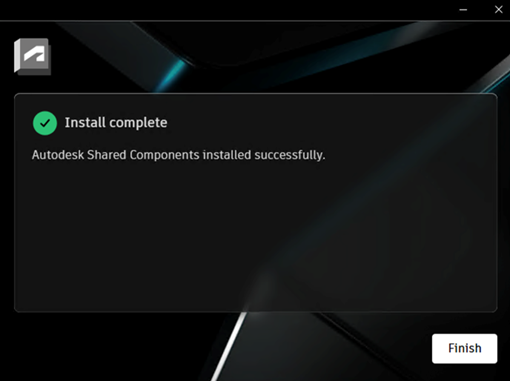
Ways to update:
Update from Autodesk Account
Sign into your Autodesk Account at manage.autodesk.com/products/updates. Search for or scroll down to Autodesk Shared Components and select “Update.”
Update from Autodesk Access
Sign into Autodesk Access. Under “Updates”, find Autodesk Shared Components and select “Update”.
