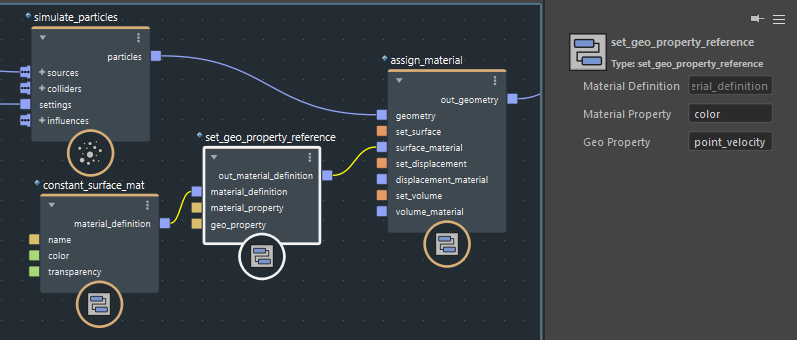Control material properties by geo properties
You can use properties of geometric objects to control material definition properties. For example, you can set a material's base_ color to a particle system's point_velocity for diagnostic purposes, or use custom geo properties to drive any number of material properties to achieve artistic results.

This procedure works only with material definitions. Referenced materials are not supported.
Add a material definition, such as
standard_surface_matorconstant_surface_material, to your graph.Connect its output to the
material_definitionport of aset_geo_property_referencenode.Set
material_propertyto the name of the material property to control, such asbase_color.Set
geo_propertyto the name of the property on the geometric object to use to control the material property.Connect the output of
set_geo_property_referenceto one of the material inputs of anassign_materialnode.Connect the geometric object into the
geometryport of theassign_materialnode. Output the result to the scene, or modify it further in the graph.