Test your nodes
Use the Bifrost Extension for Maya to test your nodes:
Make sure your Bifrost pack directory is accessible to Maya.
Set the
BIFROST_LIB_CONFIG_FILESenvironment variable to point to the pack config file in your pack directory. The pack config file will be namedSimpleStringPackConfig.jsonunless you changed it in theCMakeLists.txtfile:BIFROST_LIB_CONFIG_FILES=<path_to_bifrost_packs>/SimpleString-1.0.0/SimpleStringPackConfig.jsonOpen Maya and navigate to Create->Bifrost Graph from the Maya menu.
Use the tab key to open the node list. You will find your nodes under their namespaces.
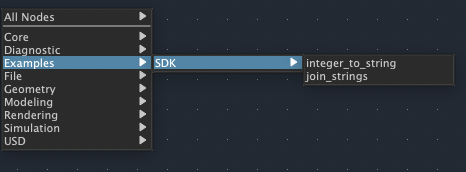
Add two
integer_to_stringnodes, twovaluenodes, and onejoin_stringsnode to the graph.Set the
valuenodes to integer values, and connect each of them to aninteger_to_stringnode.Connect the outputs of the
integer_to_stringnodes to thejoin_stringsnode.Connect the output of the
join_stringsnode to anoutputnode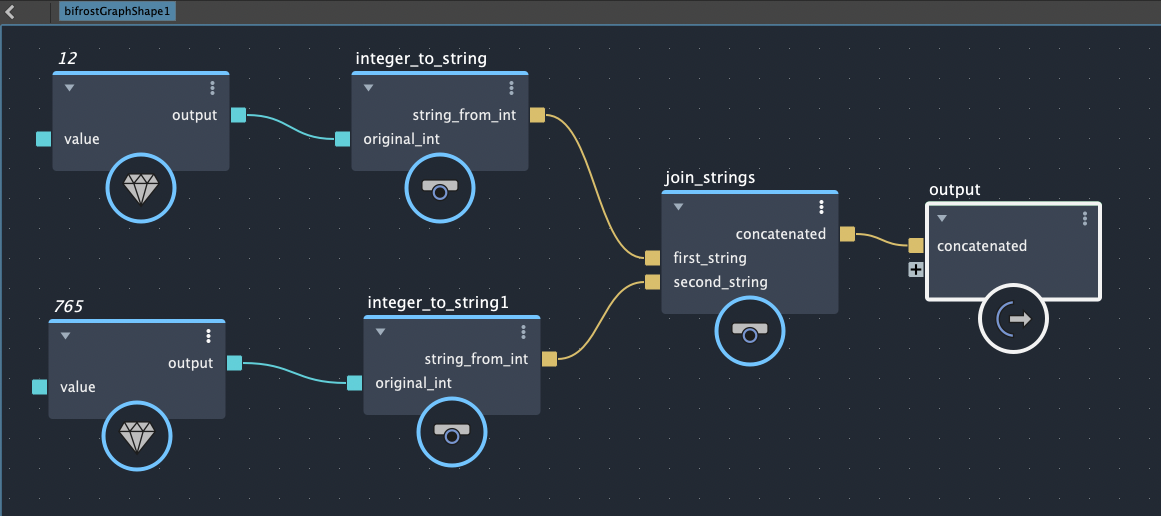
Run the MEL
getAttrcommand to run your graph and print out the result.getAttr bifrostGraphShape1.concatenated;
The output of the MEL command should be the two initial integers concatenated together.
