You can access anchor information in two ways in AutoCAD MEP 2025 toolset:
- From the Anchor tab in the Multi-view Part Properties dialog box (for MvParts)
- From the Properties palette (Piping and Schematic domains) Note: The Anchor icon (
 ) and associated worksheet on the Properties palette will only appear if the selected pipe fitting or symbol uses anchors.
) and associated worksheet on the Properties palette will only appear if the selected pipe fitting or symbol uses anchors. 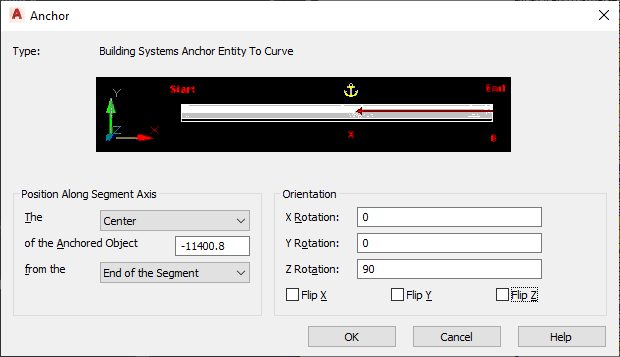
Anchor worksheet
An anchor links an AutoCAD MEP 2025 toolset object to another object or to a layout curve or grid. In the Piping domain, this worksheet applies to fittings that use anchors (i.e., takeoffs). In the Schematic domain, it applies to symbols. You can view and modify the X, Y, and Z insertion points relative to the current coordinate system and rotation angle of the anchor. You can reposition anchored objects along a segment axis by specifying a dimensioned location or by flipping the anchor around the X, Y, or Z axis. The Anchor tab is available only after the objects have been anchored with an anchor tool.