- Start a pipe segment from the first object.
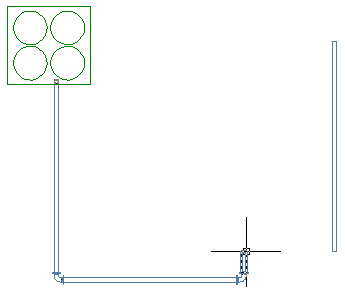
For information on starting a pipe run from an existing pipe object, see Adding Pipe Using Grips or Connecting to Existing Pipe.
- Move the cursor directly to the second object to display a pipe end or pipe curve connector.
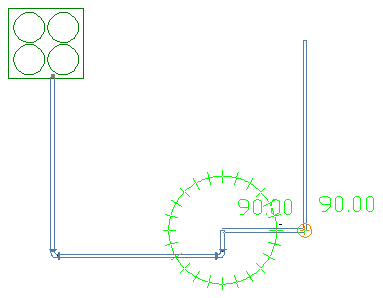
- Click the pipe connector. Tip: If you are connecting to an object with a different pipe size or a different routing preference, you may be prompted to choose a part to connect to the second object.
- To step through the generated solutions, enter n (Next) or p (Previous) and press Enter.
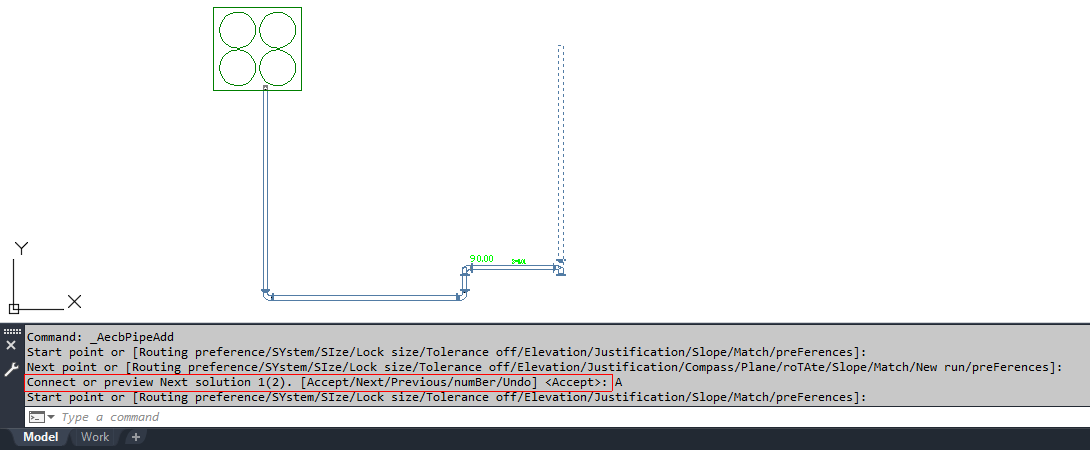
- As you preview a preferred routing solution, enter a and press Enter to accept it.
- To accept a specific solution, enter the assigned number, and then enter Accept.
The pipe run is automatically updated.