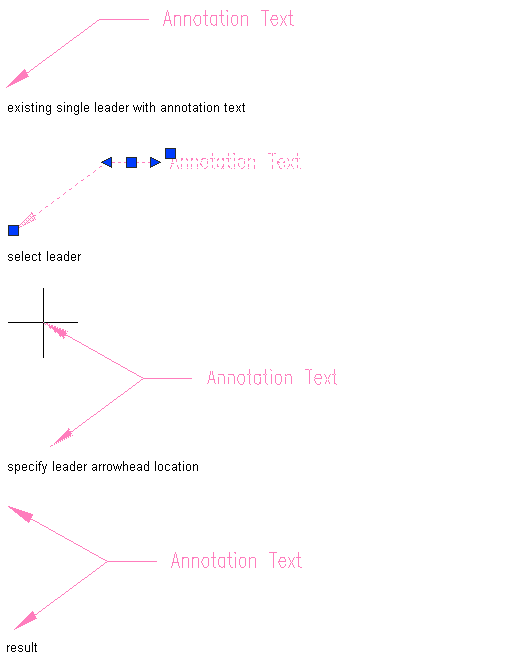Use this procedure to add leader lines from the following Annotation tools:
- Text (straight leader)
- Square (straight leader)
- Reference keynote (straight leader)
- Sheet keynote
- Select an existing leader.
- Right-click and click Add Leader.
A new leader is added starting from the nearest point on the leader line or symbol that you specify.
- Specify the new leader arrowhead location.