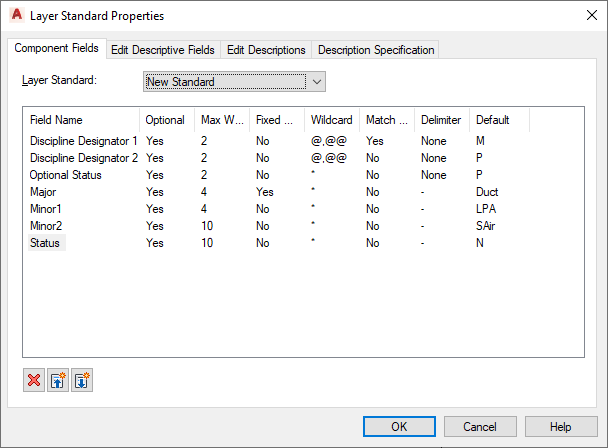Each layer standard defines the number of component fields that make up a layer name and specifies the rules for the content allowed in each field. If you create or edit a layer standard, you access the layer standard properties to edit the component fields.