Use this procedure to grip-edit the height of an individual surface of an extruded 3D space.
Note: This procedure is valid for associative and non-associative spaces.
- Verify that you are working in a 3D isometric view.
- Select the extruded 3D space for which you want to change the height of a surface, and click the Edit Surfaces grip.
- Select the Surface Height grip for the surface you want to edit, and drag it to the desired height or enter a value for the height.
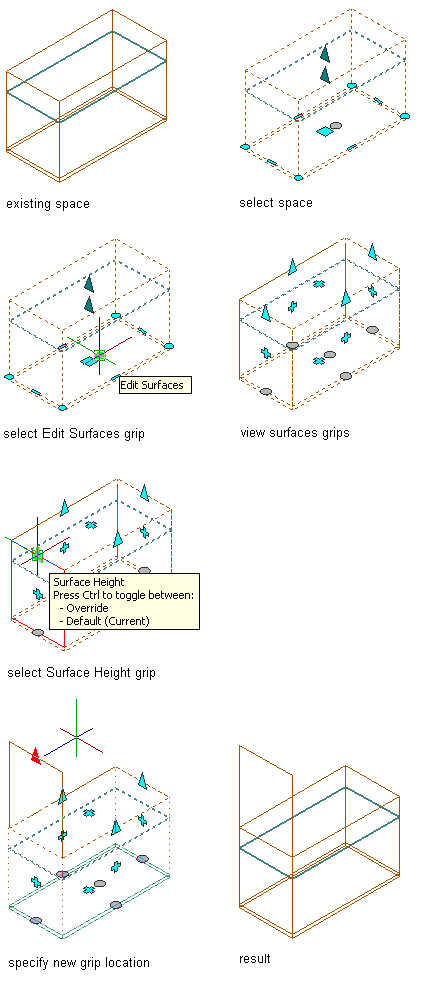 Tip: If you can move the height grip for a surface, but do not see the resulting changed surface, the Surfaces display component might have been turned off either in the space style or in the object display properties.
Tip: If you can move the height grip for a surface, but do not see the resulting changed surface, the Surfaces display component might have been turned off either in the space style or in the object display properties.