Use these procedures to apply system definitions which are imported from template folders, internal servers, or Autodesk 360 to your current drawing.
Using the Styles Browser
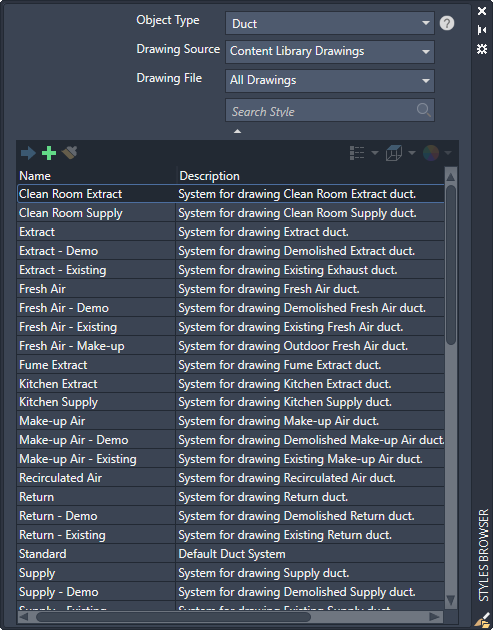
You can assign styles from the content drawings library to the following AutoCAD MEP 2026 toolset objects from the Styles Browser:
- duct
- pipe
- conduit
- device
- panel
- wire
- plumbing line
- schematic line
- schematic symbol
- cable tray fittings
- conduit fitting
- pipe fittings
- duct fittings
- plumbing fittings
- electrical devices
- electrical panels
- schematic symbols
Apply a System Using the Properties palette
- Select an AutoCAD MEP 2026 toolset object.
- In the Properties palette, click Advanced
 System
System  System
System 

- In the Styles Browser palette that displays, select Content Library Drawings in the Drawing Source drop-down.
- Select the Drawing File from the drop-down.
- Select a system from the list displayed in the gallery.
Search for Systems Using the Styles Browser palette
- In the Styles Browser palette, select Content Library Drawings in the Drawing Source drop-down.
- Select from the search results displayed in the gallery.
In the Search Style, enter a string of characters from the content drawing file name.