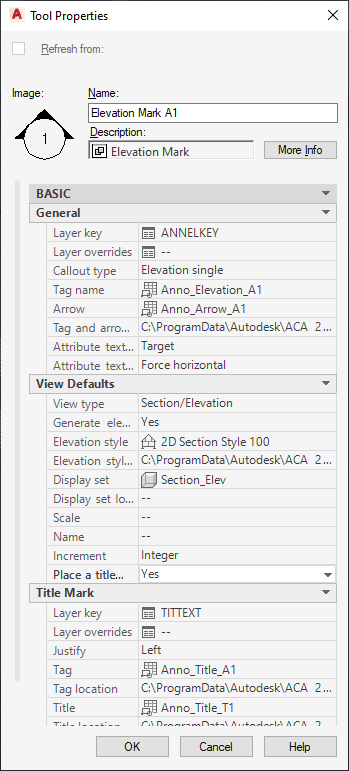Use annotation tools to create annotation objects that respond to specific annotation scales. An annotation tool is a customizable AutoCAD Architecture 2026 toolset tool for adding the following types of annotations to drawings:
- Multi-line text notes
- Symbol-based notes with attributes
- Reference keynotes
- Sheet notes
- Callouts
The annotation tools appear on the Annotation tab of the Document tool palette:
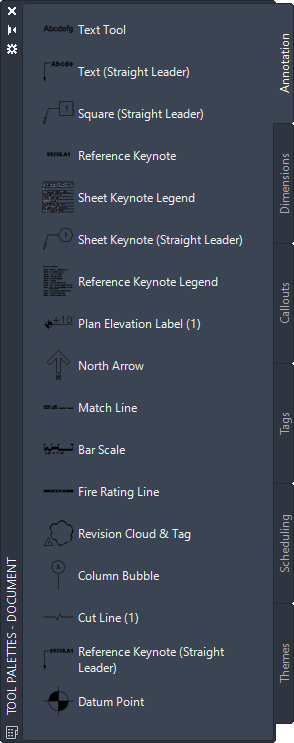
An annotation object is any object that participates in annotation scaling. The following are annotation objects created by AutoCAD Architecture 2026 toolset:
- Multi-view blocks
- AEC dimensions
Multi-view blocks derive their annotative properties from their block definition. AEC dimensions derive their annotative properties from their dimension style.
The following are annotation objects created by AutoCAD:
- Text
- MText
- Dimensions
- Leaders
- Block References
- Hatches
The following AutoCAD styles are also annotative:
- Text
- Dimensions
- Block definitions
- MLeaders
The specific type of annotation, its appearance, and other characteristics are determined by user-editable values on the Tool Properties worksheet, which is accessed from the context menu of the particular tool.