Tools represent the individual objects you can add to a drawing. A tool contains creation parameters for the object it represents. When you add an object with a specific tool, the object has the settings you defined in the tool. The use of tools speeds up the design process and enhances consistency across a project.
For example, you might define a wall tool that contains the CMU 8 Furring style and has automatic cleanup and a baseline offset of 1". Whenever you add a wall with this wall tool, the wall has the CMU 8 Furring style, it cleans up automatically, and it has an offset of 1".
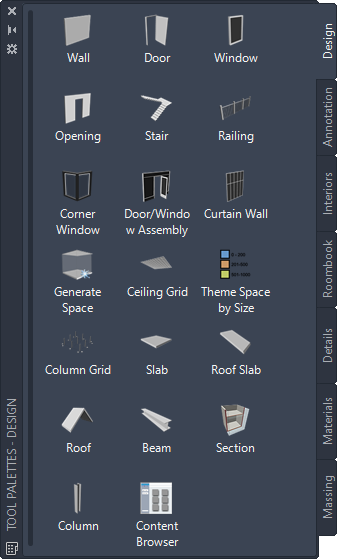
Standard object tools
Based on the tool type, you can define general properties such as:
- Tool name
- Tool description (also used as the tooltip and as the tool description when the tool is copied to a tool catalog in the Content Browser)
- Description of objects inserted with this tool
- Layer key of objects inserted with this tool
- Layer overrides of objects inserted with this tool
- Object style (if the tool is style-based)
- Location of object style (if the tool is style-based)
In addition, you can define object-specific properties that apply to this tool type. For example, if you create a wall tool, you can set the wall cleanup, width, height, baseline settings, and the roof/floor lines of walls that are inserted with this tool.
Style Location
Object styles are located in Styles drawings. To assign a style to an object tool, you can either point to a style in the current drawing or to a style in an external drawing.
Tool Types
Tools in AutoCAD Architecture 2026 toolset fall into 3 categories.
| Tool Category | Description |
|---|---|
| Object tools | An object tool inserts a design object—such as a wall or a window assembly—into a drawing. An object tool has a specific style and specific object properties: for example, a wall tool might be called Brick-4 Brick-4. |
| Command tools | Command tools are a graphical representation of an object-related command. For example, the Browse Property Data tool opens a dialog box for browsing the property data of all objects in a drawing; the Renumber Data tool renumbers property data in selected property sets by increment or by a user-defined number. You can also create your own tools for each command. An AutoCAD general-purpose command tool lets you associate any command or macro. For commands that create an object, you can also assign basic AutoCAD object properties. |
| AEC Content tools | You can create tools for frequently used AEC Content items that were created with the AEC Content Wizard. |
Project Standard Tools
When you are working with an AutoCAD Architecture 2026 toolset project, you can set up standard styles that are updated and synchronized throughout the project lifecycle.