Use this procedure to view the display representations in the current drawing.
- Click

 .
. 
- Expand Representations by Object, and select an object.
Display representations can have different icons depending on their function in the drawing:
Icon Description 
Standard display representation with properties that the user can set. 
User-defined display representation with properties the user can set. 
Display representation without user-definable properties. In the right pane, rows list the display representations that exist for that object, and columns list display sets. A check mark under a display set indicates that the display representation is used in that display set. A display representation can be used in multiple display sets.
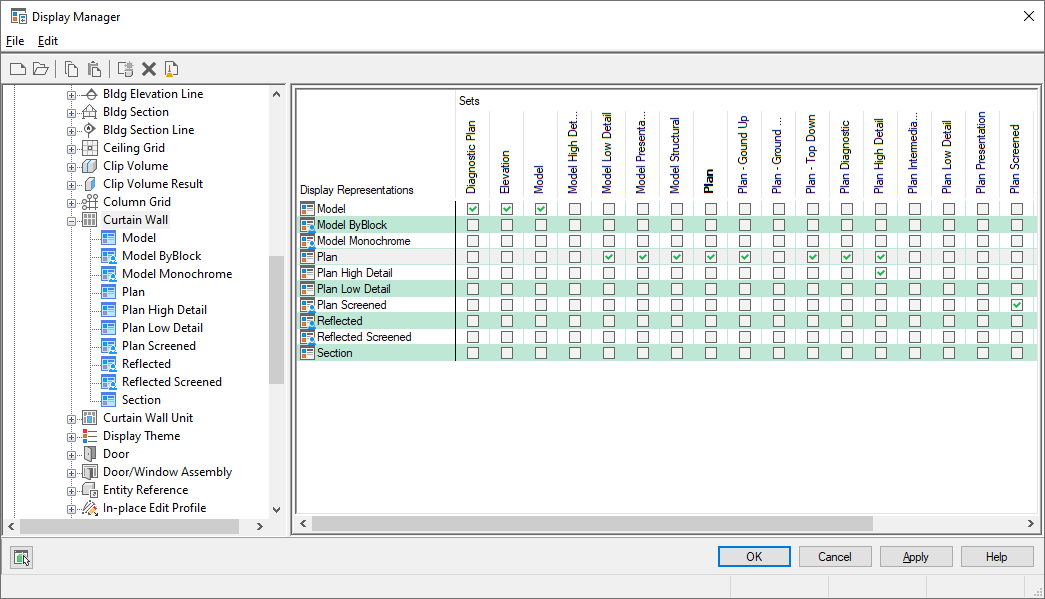
Curtain wall display representations used in display sets
The icon next to the display representation name indicates whether it is a predefined display representation (
 ) or custom display representation (
) or custom display representation ( ).
). - Click OK.