Register for our free on-demand BIM 360 Field courses.
You can watch the course videos at your own pace, and take the quiz to recap what you've learned! Click the course title links below and register for FREE to get started.
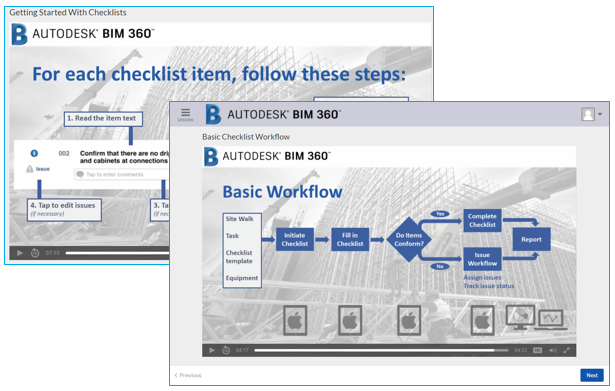
Project Administration
The Project Administration course will steer you through the key steps for a successful start to your BIM 360 Field project. The course includes the BIM 360 Field Execution Plan, a downloadable practical guide to project planning and setup. At your convenience, review and complete this plan in combination with taking the online admin course.
Register here: Project Administration.
Project Set up
The Project Set Up course will guide you and your team through the steps required to complete inspections, by setting up tailored checklists and issues, working on the mobile app, and more!
Register here: Project Set Up.
Equipment
The Working with Equipment course will show you how to set up equipment properties and types, equipment tracking, adding equipment records, attaching checklists to equipment and more!
Register here: Working with Equipment.
Issue Tracking
The Issue Tracking course will show you how to track issues in BIM 360 Field on the web and with your iPad.
Register here: Issue Tracking.
QA/QC
The QA/QC course will teach you how to set up and complete checklists for your QA/QC workflows.
Register here: QA/QC.
Field Mobile: Tips and Tricks
The BIM 360 Field mobile app course will teach you how to optimize your mobile experience, pin issues on the fly, and use filters effectively.
Register here: BIM 360 Field mobile app.
