Correspondence on Autodesk Construction Cloud Mobile (iOS)
The Correspondence tool on the Autodesk Construction Cloud Mobile application allows you to:
- View threads
- Create correspondence using rich text editing capabilities
- Respond to existing correspondence
- Edit its status, due date, and privacy settings
- Search the correspondence list by subject or ID
To create correspondence:
Click Create.
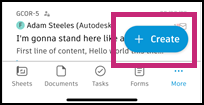
Choose the type, add a subject, recipients, topic, and body of the email.
Note:You can add content with rich text formatting when creating or replying to correspondence.
Select the privacy options, status, and due date.
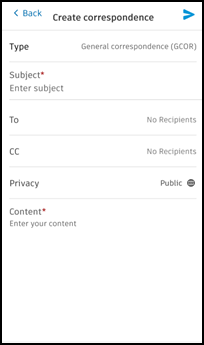
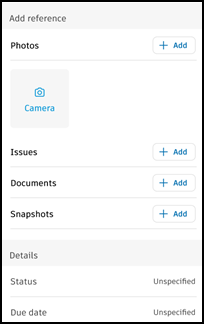
Note:
Correspondence can be created offline, but it will only be sent to its recipients when the creator is online.
Document Existing Correspondence on Mobile
Copy the project email address to send or forward emails to the Correspondence tool.
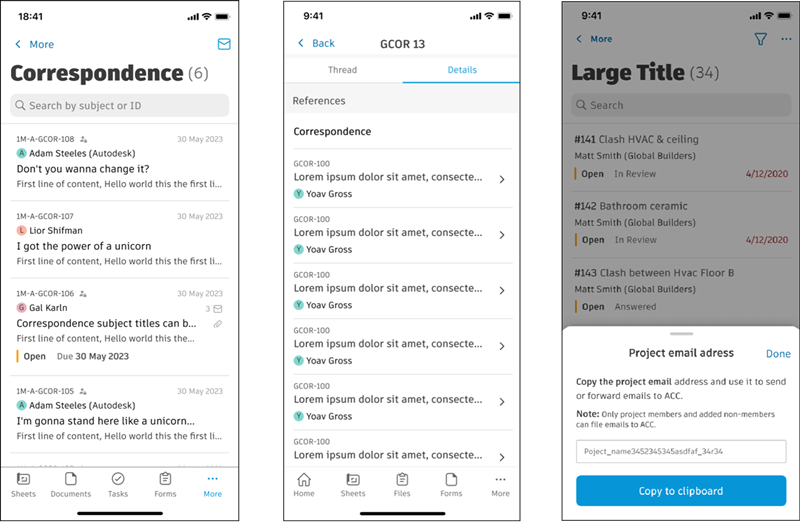
Note:
Only email addresses with permission to the project can file emails to ACC.
