Submittals Custom Numbering
The Custom Numbering feature allows submittal managers to set custom alphanumeric submittal numbers when creating new submittals. This provides more flexibility compared to auto-generated sequential numbering.
With custom submittal numbering, users can:
- Set prefixes, suffixes, and separators like dashes or underscores. Following signs are supported: . , / \ - _
- Include letters, numbers, and special characters (non-english)
- Match numbering formats used by design teams
- Ensure clean numbering sequences by preventing duplicate numbers
- Set numbers that align with design documents or other systems
All existing projects default to global numbering initially. The new Custom Numbering feature means new field and corresponding Number column for numbering submittals. This will not affect the existing ID column - IDs will remain unchanged as submittals progress through the workflow. IDs won't be affected by changes to numbering method or other recalculation triggers.
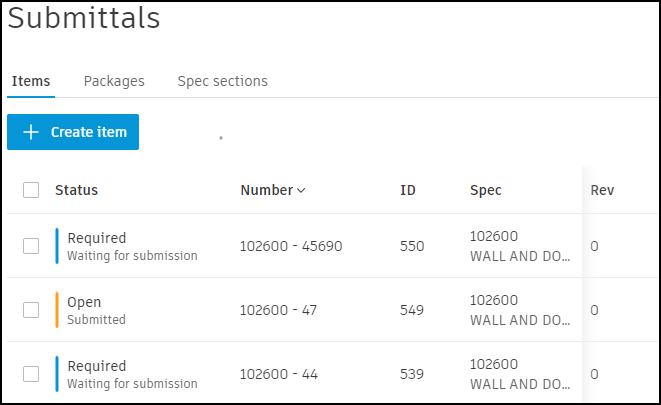
Project admins can set the numbering format at the project level:
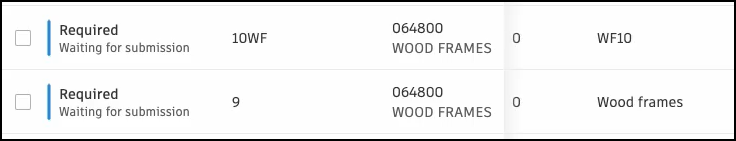
By default, items are labeled with subsequent numbers only, without reference to any spec section.
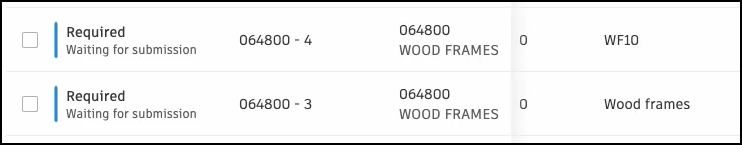
Each item number includes its spec section reference number.
Once you select Spec Section numbering on the project level, you cannot undo this selection. The numbering format can be changed from global to numbering by Spec section in Submittals Settings > Advanced settings tab.
Changing the numbering method prompts re-calculation of the next available number and current items' numbers.
See images above for reference. Changing numbering method prompts re-calculation of the numbers. Items numbered 9 and 10WF change to 064800-3 and 064800-4 as they are items number 3 and 4 under WOOD FRAMES Spec Section.
Numbering method can only be changed from Global to Spec section. This action cannot be undone.
When creating a new submittal Submittal Managers can enter a custom number or use the suggested next available number. The number is validated to prevent duplicates and invalid formats.
Submittals created by Project Admins and other members are unnumbered.
Non-manager admins and regular project members don't see the Number field when creating submittal item.
The suggested next number is calculated as the previous number incremented by 1. If Spec Section numbering method is chosen suggested next number is the previous number within a given Spec Section incremented by 1.
Deleted drafts, manually edited and cleared numbers are ignored in the calculation of next available submittal number. These numbers can be set manually if they pass validation.
When using custom submittal numbering, the sequence of numbers can be edited by manually setting the submittal numbers. This allows Submittal Managers full control over the numbering format and values.
Submittal numbers can be edited and cleared by:
Submittal Managers: Individuals who manage the submissions of items. Project Admins: Administrative personnel assigned to the project.
The number can be edited in all stages of the item's lifecycle. The number cannot be cleared when the item is under review or after it has been closed.
