When you create an industry model, you can include one or more industry modules. The following modules are available by default.
Electric
Use the Electric NA and CE modules to industry model, maintain, and present electric networks in North America and Central Europe, respectively. The data models, workflows, and feature display settings are specifically designed to support electric management organizations in these regions.
Electric NA provides workflows specific to North American electric management organizations. You can compute load, reconfigure circuit and flow, reconfigure phase, and transfer load.
Electric CE provides workflows specific to Central European electric management organizations. You can perform a variety of analysis workflows on your networks, or run a house connection creation workflow. In addition, Electric CE provides workflows for creating cross section templates.
Water
Using the Water module, you can do the following:
- Check topologies
- Connect features to a zone
- Use referenced records to create data more quickly
- Create and connect pipes, fire hydrants, sites, facilities, and pressure zones
- Use rules to set pressure and supply zones
- Monitor damage, protection, and maintenance issues
Gas
Using the Gas module, you can do the following:
- Create maintenance reports
- Create and assign markers to features
- Show input and output pipes
- Show connected pipes
- Associate points in the gas network with sites outside that network
- Remove all connections from a site
- Use the Network Tracer to specify start and stop features for network analysis
Wastewater
Wastewater networks require regular inspections to avoid sanitation and flood damage. Accurate inspection data is important for judging the severity of necessary repairs and estimating renovation costs. You can import inspection data and do the following:
- Verify the inspection data
- View video to check the inspection data quality
- Classify damage and wastewater network features
- Import hydraulic computation results
To simplify the review of inspection data, the Inspection Editor displays a side-view representation of the inspected section of pipe along with damage codes at specific distances along the length of the section. An Observation Editor displays a graphical representation of the inside of the inspected section.
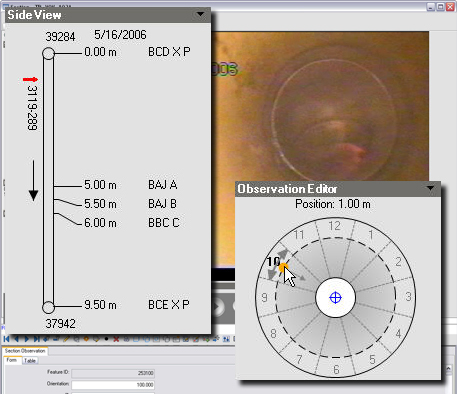
Survey
Use the Survey module to import and process field measurements into the enterprise industry model . The module provides tools to import terrestrial and GPS survey data. You can import the field data and calculate the coordinates in a survey database schema. Using statistical quantities, you can analyze the results, and distribute the coordinates to the appropriate industry models, such as Water, or Wastewater.
