Download, Share, and Void Reports
Download reports to your device. Share reports with other project members. Void reports that are no longer needed.
Download Reports
All members and administrators can download reports.
Click Reports on the left navigation to open the Reports tool.
Click on a row containing the report to begin the download.
Optionally, click the More menu
 on the right side of the report you want to download and choose Download report
on the right side of the report you want to download and choose Download report  .
.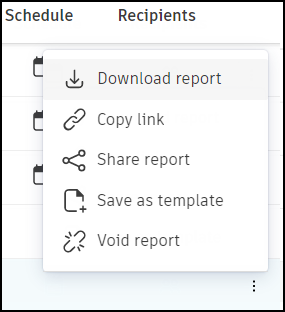
A report will be downloaded to your computer.
Share Reports
Anyone with access to a report can share the report with other members. Reports can be shared using a direct link to download or by email. All recipients of the shared report are visible in the Reports tool.
Share Reports Directly
To share a direct link to a report:
- Click Reports on the left navigation to open the Reports tool.
- Click the More menu
 on the right side of the report you want to share and choose Copy link
on the right side of the report you want to share and choose Copy link  .
.
This will copy a link to the report to your computer's clipboard. Paste the link into a message or document to make it available for others to access.
Share Reports by Email
To share a report by email:
Click Reports on the left navigation to open the Reports tool.
Click the More menu
 on the right side of the report you want to share and choose Share report
on the right side of the report you want to share and choose Share report  .
.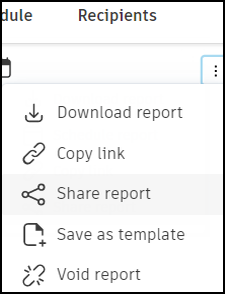
Click the Share with project members drop-down list to select project members, roles, or companies to share the report with. Selected members will receive an email containing a link to download the report.
Enter an email address to share the report with non-project members.
Add a message if necessary to include in the scheduled report.
Click Send email.
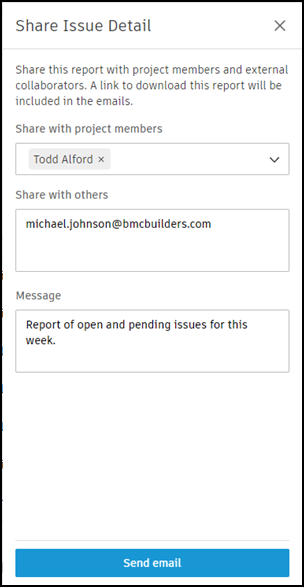
As a report recipient, you will receive an email with a link to download the report.
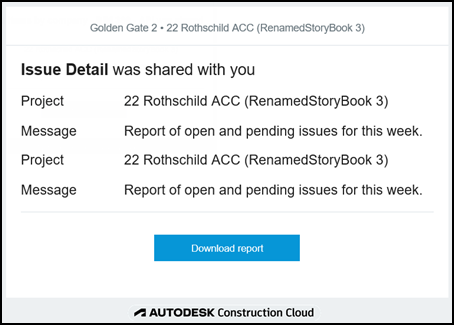
Void Reports
Click Reports on the left navigation to open the Reports tool.
Click the More menu
 on the right side of the report you want to download and choose Void report
on the right side of the report you want to download and choose Void report  .
.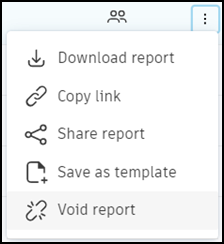
A voided report can no longer be downloaded or shared.
See Create and Schedule Reports to learn how to create and schedule customized reports containing data relevant to your project needs.
