Atomize Menu Settings
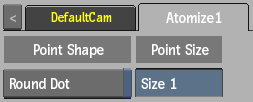
Round Dot button
Enable to display the points as circles; disable to display as squares.
Size field
Displays the size of the points. Editable.
Note: The size range is from 0 to 100, but the actual maximum value that will produce a change is determined by your graphics card. For example, you may notice that the size doesn't increase with a value higher than 64.
