July 25 | Projects have been introduced to Info360, along with Project and Hub administration tools.
A project is a sub-container within a hub and is where project members can work in Info360 Insight with the project's data. You can have multiple projects per hub. Data is not shared between projects.
Previously: You had a single instance of Info360 Insight for your team/hub. The concept of projects did not exist.
Now: You can have one or more hubs (max. 10) per team (e.g., for different regions), and each hub can contain one or more projects (with different members and data).
To manage hubs and projects, you must be assigned as a hub administrator and project administrator respectively.
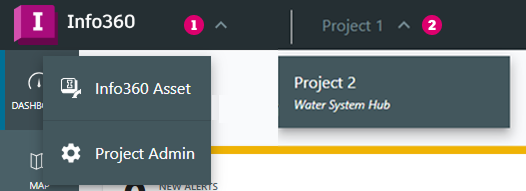
[1] To access project administration, where you can create and manage projects, click on the the product switcher arrow in the top left of Info360 Insight.
[2] To switch between projects (if you have more than one), click on the arrow beside the project name.
To access hub administration, go to
manage.autodesk.com  Products and Services
Products and Services  Hubs
Hubs  Hub Administration.
Hub Administration.
Learn more:
