Use this dialog to view the display properties for the selected Web Map Service (WMS) layer. Visibility of layers can be edited in this dialog. Other parameters, such as the magnification range through which the layer is visible are set on the GIS Layer Control dialog.
This dialog is displayed from the GIS Layer Control dialog. Click the WMS layer for which properties are to be viewed and click the Properties button.
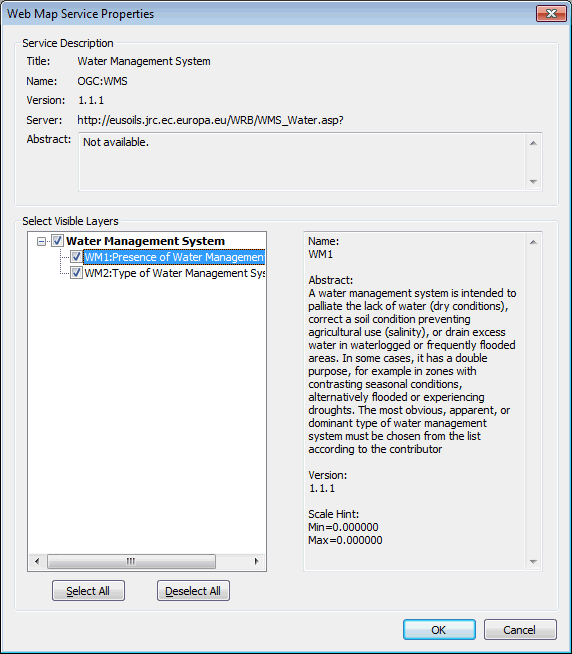
The dialog displays the following:
|
Service Description |
Contains detailed information about the Web Map Service. |
|
Select Visible Layers |
Displays the sub layers contained within the WMS layer in a hierarchical fashion, as defined by the WMS. Visibility of each layer can be set using the check boxes to the left of the layer name. (By default, when a WMS layer is inserted into a Map view , only the first twenty sub layers are marked as visible.) Note:
A sub layer will only be visible if its parent is marked as visible. The right hand box in the Select Visible Layers section displays additional information about the currently selected sub layer. |
