This dialog is used to create ad hoc projection runs, particularly long initial runs for water quality.
This dialog can be used to generate water quality projection runs on demand. The dialog provides the flexibility of setting long duration simulations. Here, the simulation start includes a date so simulation start is not limited to a time in the day and can be set in the past.
BalanceNet projection runs can also be generated from this dialog. Refer to the BalanceNet Runs and Simulations topic for more information.
The dialog is displayed by clicking the
 (Request projection run) button on the toolbar of the
Run Manager window.
(Request projection run) button on the toolbar of the
Run Manager window.
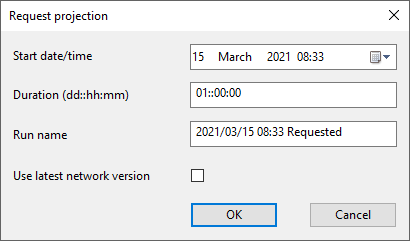
|
Option |
Description |
|---|---|
|
Start date/time |
Date and time (absolute values) of the start of the simulation. |
|
Duration |
Duration of the simulation in a dd::hh:mm format. |
| Run name | A name for the run is automatically generated. You can change this here if you want to. |
|
Run Projection |
Schedules the projection run. |
| Use latest network version | Allows you to use the latest network (and control) version for the simulation. If not selected, the simulation will use the network (and control) that is relevant to the Start date/time. |
