The Window Layout dialog allows users to manage window layouts. It is possible to carry out the following tasks from this dialog:
- Loading layouts onto the IWLive Pro Operator interface
- Creating layouts
- Deleting layouts
The dialog is displayed when Window layout is selected from the Window menu in the Operator mode.
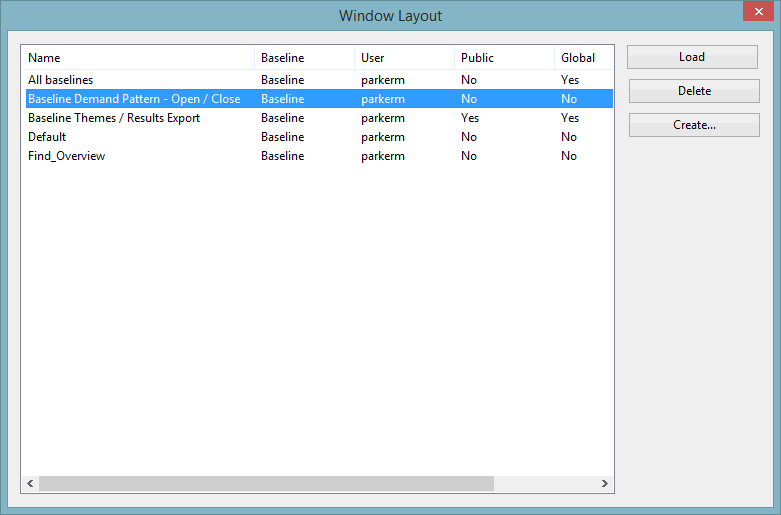
|
Option |
Description |
||||||||||||
|---|---|---|---|---|---|---|---|---|---|---|---|---|---|
|
Layout window list |
The list displays the available window layouts.
|
||||||||||||
|
Load |
Load the selected window layout onto the interface. |
||||||||||||
|
Delete |
Delete the selected window layout(s). |
||||||||||||
| Create | Create a new window layout for the page currently in focus. Clicking this button displays the Window Layout - Save As dialog. |
