The Switch Options window is used to specify alternative data items to the ones used by the default simulation specified in the Default Model window.
These alternative items, to be used in the run in lieu of the default model objects, are known as switch objects and will be selected based on the current weather forecast.
The IWLive Pro Switch Controller object is used to set up links to weather feeds and to set up calendar data.
The Switch Controller object is created and edited in InfoWorks WS Pro and may be referenced by one or more baselines from this page in IWLive Pro Administrator.
Click the Edit Script button to display the Switch Script dialog used to view and edit ruby scripts that define when switch objects are to be used based on weather feed data.
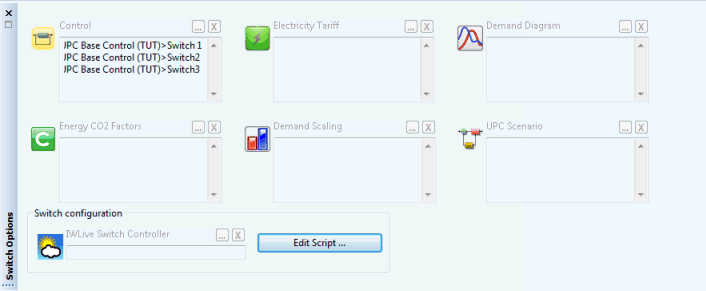
All switch objects will be validated against the base model when the baseline is validated :
- Demand Diagrams must contain the same demand categories as the default simulation Demand Diagram.
- Demand Scalings must contain the same area codes as the default simulation Demand Scaling.
- Electricity Tariffs must contain the same tariff labels as the default simulation Electricity Tariff.
- Energy CO2 Factors must contain the same GHG factor regimes as the default simulation Energy CO2 Factor.
