The Demand Area Report dialog is used to select the destination to which a Demand Area Report is to be saved.
The dialog is displayed when the Report button on the Calculation Page of the Demand Area Property Sheet is clicked.
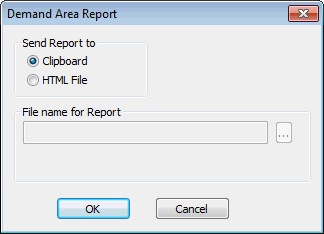
- Select the Clipboard option and click OK to copy the report to the clipboard for pasting in another application.
- Select the HTML File option and enter a path name in the File name for Report box, or use the
 button to browse for a location to which to save the report. Click OK to save the HTML report.
button to browse for a location to which to save the report. Click OK to save the HTML report.
