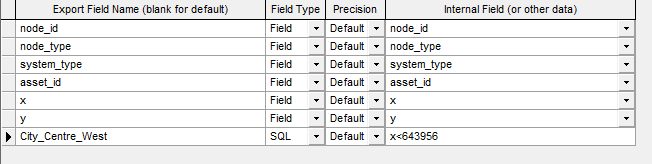In addition to exporting InfoWorks WS Pro data field values, the results of a SQL expression can also be exported.
The Open Data Export Centre allows data to be exported from InfoWorks WS Pro to a variety of formats.
Any field available in the fields list is available to SQL, along with the normal SQL functions.
SQL expressions can be used to:
- perform arithmetic, e.g.
x+y
- perform logical tests, e.g.
x>15500
- perform string manipulation, e.g.
x+”:”+y
- generate strings based on values using an
IIF function, e.g.
IIF(x<15000,'red',IIF(x>15500,'green','amber'))
To export the result of a SQL expression using the Open Data Export Centre, select a Field Type of SQL and enter the SQL expression in the Internal Field (or other data) column in the Field Mappings Grid: