If you delete a point, you must update the network topology to keep the network consistent. For example, if you delete a network point, you must merge the two connected lines. If more than two lines are connected at the point, you are not allowed to delete the point.
- Click the Industry Model explorer icon.

- Right-click the point feature class and click Extract From Line.
- When prompted, click the point you want to delete.
The point is deleted from the database and the connected lines are merged.
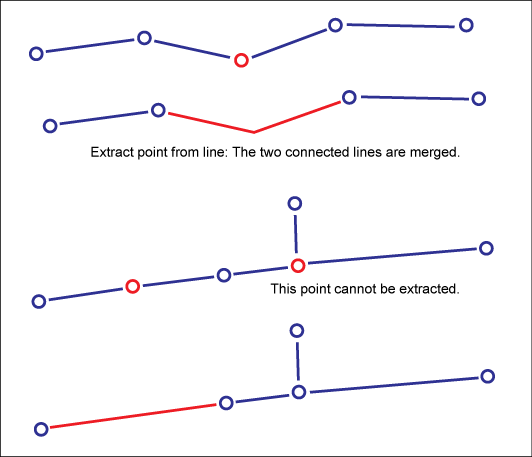
Network topology: Extracting points from a network line