Interface: BatchProOptimizer
This Interface provides access to the Batch Processing feature of the ProOptimizer modifier.
Available in 3ds Max 2010 and higher.
Interface: BatchProOptimizer Properties:
Source Files Tab
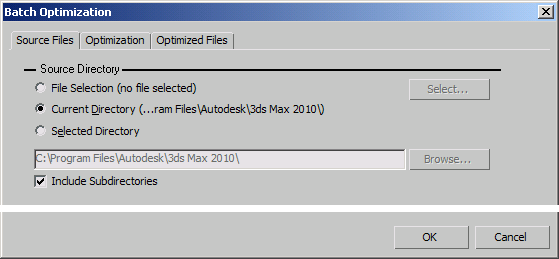
Source Directory Section
BatchProOptimizer.SourceFileMode : integer : Read|Write Get/set the internal value equivalent to the index of the "Source Directory" radio buttons selection.
Possible values are:
0 - File Selection - uses the files array specified via the BatchProOptimizer.SourceFileFiles property.
1 - Current Directory
2 - Selected Directory
BatchProOptimizer.SourceFileFiles : filename by value array : Read|Write Get/set the array of source files to process when the .SourceFileMode property is set to 0. Default is #().
BatchProOptimizer.SourceFileDir : string : Read|Write Get/set the source directory to process when the .SourceFileMode property is set to 2. Default is ""
BatchProOptimizer.SourceFileSubDir : boolean : Read|Write Get/set the state of the internal option equivalent to the "Include Subdirectories" checkbox.
Optimization Tab
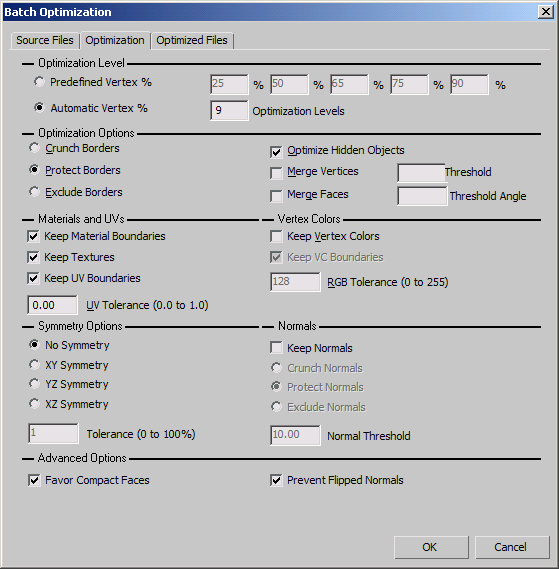
Optimization Level Section
BatchProOptimizer.OptimizationLevelMode : integer : Read|Write Get/set the internal value equivalent to the Optimization Level Mode radio buttons selection.
Possible values are:
0 - Predefined Vertex %
1 - Automatic Vertex % (default)
BatchProOptimizer.OptimizationLevel1 : integer : Read|Write Get/set the value equivalent to the first optimization level value. Default value is 25.
BatchProOptimizer.OptimizationLevel2 : integer : Read|Write Get/set the value equivalent to the second optimization level value. Default value is 50.
BatchProOptimizer.OptimizationLevel3 : integer : Read|Write Get/set the value equivalent to the third optimization level value. Default value is 65.
BatchProOptimizer.OptimizationLevel4 : integer : Read|Write Get/set the value equivalent to the fourth optimization level value. Default value is 75.
BatchProOptimizer.OptimizationLevel5 : integer : Read|Write Get/set the value equivalent to the fifth optimization level value. Default value is 90.
BatchProOptimizer.OptimizationLevelSteps : integer : Read|Write Get/set the value equivalent to the "Optimization Levels" value. Default value is 9.
Optimization Options Section
BatchProOptimizer.OptimizeBordersMode : integer : Read|Write Get/set the internal value equivalent to the Optimize Borders mode radio buttons.
Possible values:
0 - Crunch Borders
1 - Protect Borders (default)
2 - Exclude Border
BatchProOptimizer.OptimizeHidden : boolean : Read|Write Get/set the internal value corresponding to the "Optimize Hidden Objects" checkbox.
BatchProOptimizer.MergePoints : boolean : Read|Write Get/set the internal value corresponding to the "Merge Vertices" checkbox.
BatchProOptimizer.MergePointsThreshold : float : Read|Write Get/set the internal value corresponding to the "Merge Vertices Threshold" value.
BatchProOptimizer.MergeFaces : boolean : Read|Write Get/set the internal value corresponding to the "Merge Faces" checkbox.
BatchProOptimizer.MergeFacesThreshold : float : Read|Write Get/set the internal value corresponding to the "Merge Faces Threshold" value.
Materials and UVs Section
BatchProOptimizer.KeepMaterialBoundaries : boolean : Read|Write Get/set the internal Boolean value equivalent to the "Keep Material Boundaries" checkbox.
BatchProOptimizer.KeepTexture : boolean : Read|Write Get/set the internal Boolean value equivalent to the "Keep Textures" checkbox.
BatchProOptimizer.KeepUVBoundaries : boolean : Read|Write Get/set the internal Boolean value equivalent to the "Keep UV Boundaries" checkbox.
BatchProOptimizer.UVTolerance : float : Read|Write Get/set the internal Floating Point value equivalent to the "UV Tolerance (0.0 to 1.0)" field. Default is 0.0.
Vertex Colors Section
BatchProOptimizer.KeepVertexColors : boolean : Read|Write Get/set the internal Boolean value equivalent to the "Keep Vertex Colors" checkbox. Default is false.
BatchProOptimizer.KeepVertexColorsBoundaries : boolean : Read|Write Get/set the internal Boolean value equivalent to the "Keep VC Boundaries" checkbox. Default is true, but is only used if .KeepVertexColor is true.
BatchProOptimizer.VertexColorsTolerance : integer : Read|Write Get/set the internal integer value equivalent to the "RGB Tolerance (0 to 255)" field. Default is 128.
Symmetry Options Section
BatchProOptimizer.SymmetryMode : integer : Read|Write Get/set the internal integer value equivalent to the Symmetry Options mode radio buttons selection.
Possible values are:
0 - No Symmetry (default)
1 - XY Symmetry
2 - YZ Symmetry
3 - XZ Symmetry
BatchProOptimizer.SymmetryTolerance : integer : Read|Write Get/set the internal integer value equivalent to the "Tolerance (0 to 100%)" field's value.
Normals Section
BatchProOptimizer.KeepNormals : boolean : Read|Write Get/set the internal Boolean value equivalent to the "Keep Normals" checkbox.
BatchProOptimizer.NormalMode : integer : Read|Write Get/set the internal integer value equivalent to the Normals mode radio buttons selection.
Possible values are:
0 - Crunch Normals
1 - Protect Normals (default)
2 - Exclude Normals
BatchProOptimizer.NormalThreshold : float : Read|Write Get/set the internal float value equivalent to the "Normal Threshold" field's value.
Advanced Options
BatchProOptimizer.CompactFaces : boolean : Read|Write Get/set the internal value corresponding to the "Favor Compact Faces" checkbox.
BatchProOptimizer.PreventFlippedNormals : boolean : Read|Write Get/set the internal value corresponding to the Prevent Flipped Normals checkbox.
Optimized Files Tab
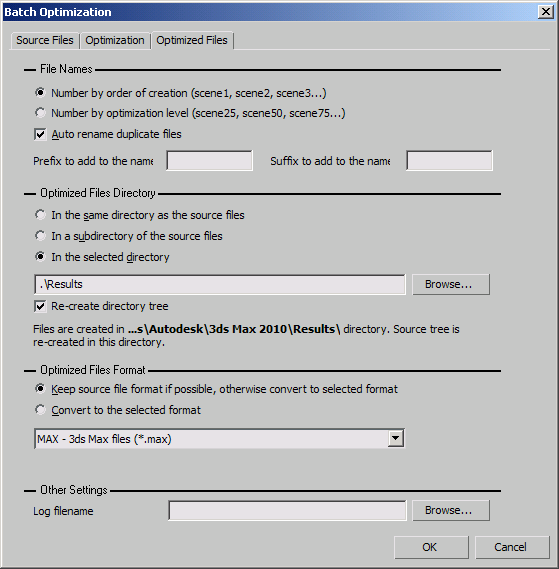
File Names Section
BatchProOptimizer.DestFileNameMode : integer : Read|Write Get/set the internal integer value equivalent to the File Name Mode radio buttons selection.
Possible values are:
0 - Number by order of creation (scene1, scene2, scene3...)
1 - Number by optimization level (scene25, scene50, scene75...)
BatchProOptimizer.AutoRename : boolean : Read|Write Get/set the internal Boolean value equivalent to the "Auto rename duplicate files" checkbox.
BatchProOptimizer.DestFileNamePrefix : string : Read|Write BatchProOptimizer.DestFileNameSuffix : string : Read|Write Optimized Files Directory Section
BatchProOptimizer.DestFolderMode : integer : Read|Write Get/set the internal integer value equivalent to the Optimized Files Directory mode radio buttons selection.
Possible values are:
0 - In the same directory as the source files
1 - In a subdirectory of the source files
2 - In the selected directory (default)
BatchProOptimizer.DestFolderName : string : Read|Write Get/set the name of the destination folder to use when .DestFolderMode is set to 1 or 2. Default is ".\Results" which is a relative directory to the currently optimized file's path.
BatchProOptimizer.RecreateFolderTree : boolean : Read|Write Get/set the internal Boolean value equivalent to the "Re-create directory Tree" checkbox.
Optimized Files Format Section
BatchProOptimizer.DestFormatMode : integer : Read|Write Get/set the internal integer value equivalent to the Optimized Files Format mode radio buttons selection.
Possible values are:
0 - Keep source file format if possible, otherwise convert to selected format (default)
1 - Convert to the selected format
BatchProOptimizer.DestFormatExt : string : Read|Write Get/set the internal string vale defining the file format extension to use. Default is ".obj". Note that the Batch Optimizer uses a drop-down list in the User Interface in interactive mode.
Other Settings Section
BatchProOptimizer.LogFilePath : string : Read|Write Get/set the file name of the log file. Default is "" (no log).
Modifier Application
BatchProOptimizer.ApplyModifier : boolean : Read|Write Get/set the internal Boolean value equivalent to the "Apply Modifier" checkbox in the Utility's User Interface. When set to true, ProOptimizer modifiers will be added to the objects in the batch-processed scenes. When set to false, only existing modifiers will be used without adding new ones.
Methods:
<void>BatchProOptimizer.batch() Performs the batch optimization according to the settings specified using the above properties.
