Interface: DwfExportPreferences
The DwfExportPreferences Core Interface exposes the settings of the DWF Export Dialog to MAXScript.
Available in 3ds Max 2014 and higher.
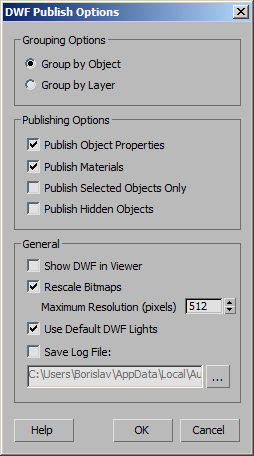
Interface: DwfExportPreferences
Properties:
.groupBy : enum : Read|Write
groupBy enums: {#ByObject|#ByLayer}Get/set the state of the "Grouping Options" radio buttons.
You can either use the enums or 0-based integers.
Possible values are:
0 - #ByObject - Group By Object
1 - #ByLayer - Group By Layer
.exportProperties : boolean : Read|WriteGet/set the state of the "Publish Object Properties" checkbox.
Default is True.
.exportMaterials : boolean : Read|WriteGet/set the state of the "Publish Materials" checkbox.
Default is True.
.selectedOnly : boolean : Read|WriteGet/set the state of the "Publish Selected Objects Only" checkbox.
Default is False.
.exportHidden : boolean : Read|WriteGet/set the state of the "Publish Hidden Objects" checkbox.
Default is False.
.showViewer : boolean : Read|WriteGet/set the state of the "Show DWF In Viewer" checkbox.
Default is False.
.rescaleTextures : boolean : Read|WriteGet/set the state of the "Rescale Bitmaps" checkbox.
Default is True.
.maxTextureSize : integer : Read|WriteGet/set the value of the "Max.Resolution (pixels)" spinner used when DwfExportPreferences.rescaleTextures is set to True.
Default value is 512.
.defaultDwfLights : boolean : Read|WriteGet/set the state of the "Use Default DWF Lights" checkbox.
Default is True.
.writeLogFile : boolean : Read|WriteGet/set the state of the "Save Log File" checkbox.
Default is False.
.logFileName : filename : Read|WriteGet/set the file name of the log file used when DwfExportPreferences.writeLogFile is set to True.
Default value is "C:\Users\<UserName> is the name of the user and <MaxVersion> is the 3ds Max version number, for example, "2014".
Methods:
<void>ResetDefaultPreferences()Resets all parameters to the default settings.
<void>SavePreferences()Saves the current settings as preferences.
The saved settings can be recalled at a later point by calling the following method:
<boolean>LoadPreferences()Restores the previously saved settings.
EXAMPLE
--Reset to defaults, then print them to Listener: DwfExportPreferences.ResetDefaultPreferences() for p in getPropNames DwfExportPreferences do format "%=%\n" p (getProperty DwfExportPreferences p)OUTPUT
OK #writeLogFile=false #exportMaterials=true #selectedOnly=false #showViewer=false #rescaleTextures=true #defaultDwfLights=true #exportHidden=false #LogFilename=C:\Users\MyUserName\AppData\Local\Autodesk\3dsMax\2014 - 64bit\ENU\en-US\plugcfg\DWF_export.log #groupBy=#ByObject #maxTextureSize=512 #exportProperties=true OKEXAMPLE
--Let's change a few settings - Export Hidden to True and Group By to #ByLayer: DwfExportPreferences.exportHidden=true DwfExportPreferences.groupBy=#ByLayer --Now let's store these settings for future use and print the current values: DwfExportPreferences.SavePreferences() for p in getPropNames DwfExportPreferences do format "%=%\n" p (getProperty DwfExportPreferences p)OUTPUT
true #ByLayer OK #writeLogFile=false #exportMaterials=true #selectedOnly=false #showViewer=false #rescaleTextures=true #defaultDwfLights=true #exportHidden=true #LogFilename=C:\Users\MyUserName\AppData\Local\Autodesk\3dsMax\2014 - 64bit\ENU\en-US\plugcfg\DWF_export.log #groupBy=#ByLayer #maxTextureSize=512 #exportProperties=true OKEXAMPLE
--let's reset the settings to defaults - as expected, we will get the original values DwfExportPreferences.ResetDefaultPreferences() for p in getPropNames DwfExportPreferences do format "%=%\n" p (getProperty DwfExportPreferences p)OUTPUT
OK #writeLogFile=false #exportMaterials=true #selectedOnly=false #showViewer=false #rescaleTextures=true #defaultDwfLights=true #exportHidden=false #LogFilename=C:\Users\MyUserName\AppData\Local\Autodesk\3dsMax\2014 - 64bit\ENU\en-US\plugcfg\DWF_export.log #groupBy=#ByObject #maxTextureSize=512 #exportProperties=true OKEXAMPLE
--Let's load the previously saved settings - --the #exportHidden will be back to True and #groupBy will be back to #ByLayer! DwfExportPreferences.LoadPreferences() for p in getPropNames DwfExportPreferences do format "%=%\n" p (getProperty DwfExportPreferences p)OUTPUT
true #writeLogFile=false #exportMaterials=true #selectedOnly=false #showViewer=false #rescaleTextures=true #defaultDwfLights=true #exportHidden=true #LogFilename=C:\Users\MyUserName\AppData\Local\Autodesk\3dsMax\2014 - 64bit\ENU\en-US\plugcfg\DWF_export.log #groupBy=#ByLayer #maxTextureSize=512 #exportProperties=true OKEXAMPLE
--To export using these settings without showing the Dialog, simply call exportMaxFile (GetDir #export + "\\someFile.dwf") #noPrompt
