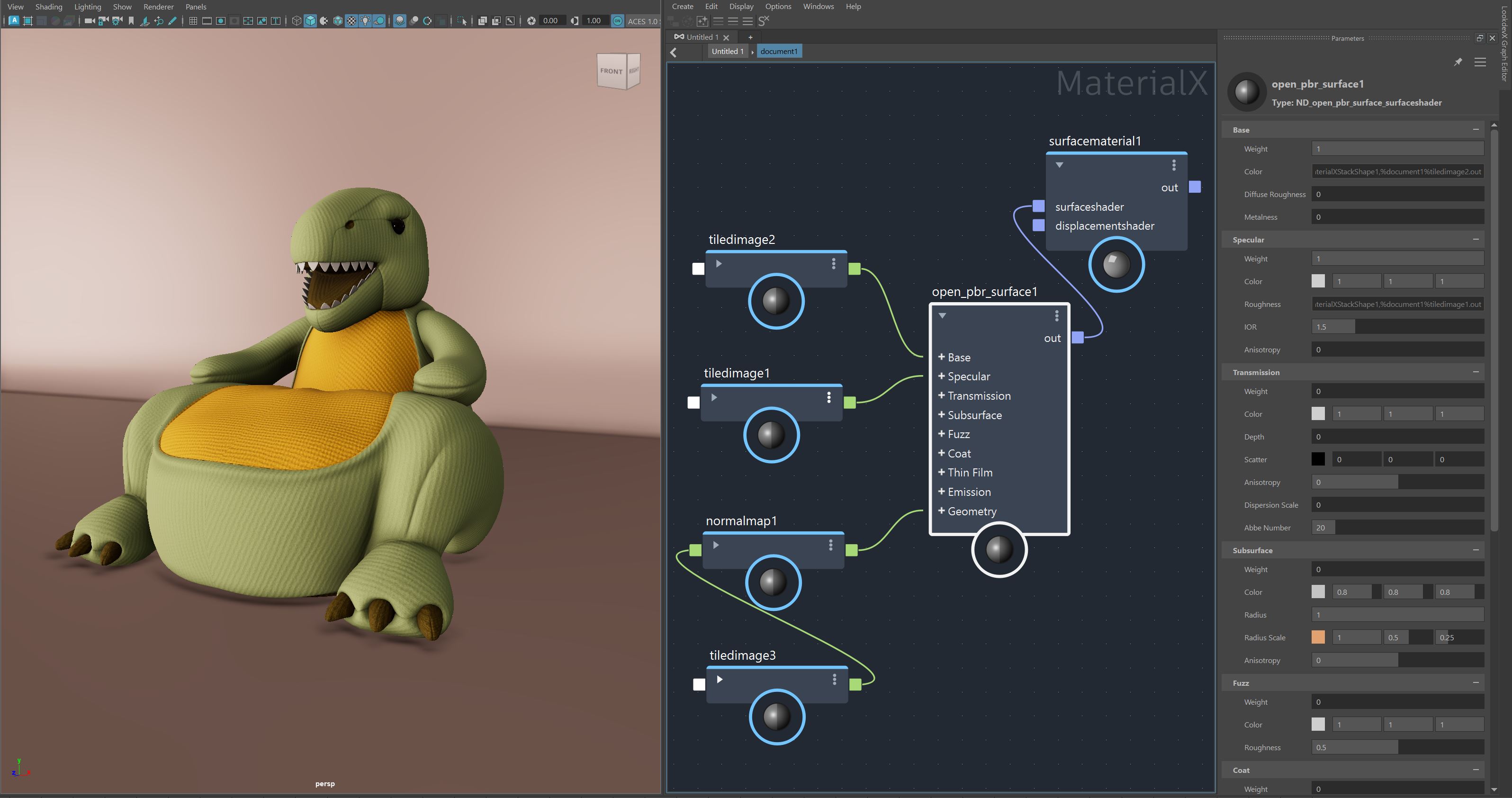Frequently Asked Questions
- Why should I use LookdevX instead of the Hypershade?
- What is Open Source?
- What is USD?
- What is MaterialX?
- What is agnostic material authoring?
- What is the difference between USD and MaterialX graphs?
- What is OpenPBR?
Why should I use LookdevX instead of the Hypershade?
LookdevX and the Hypershade are both tools used for creating and managing shaders and materials within Autodesk Maya, but they serve different purposes and come with distinct features and advantages. Here are some reasons why someone might prefer using LookdevX over the Hypershade:
- MaterialX Compliance: LookdevX is designed to work with MaterialX, an open standard for materials and look development. This means that materials created in LookdevX can be easily shared and used across different applications and render engines that support MaterialX. This interoperability is a significant advantage for studios working in diverse software environments.
- Cross-Platform Compatibility: With MaterialX, LookdevX facilitates a standardized approach to materials, allowing artists to ensure consistency in look development across various platforms and applications. This can be crucial for maintaining visual fidelity in multi-application pipelines.
- Future-Proofing: The alignment with MaterialX provides a forward-looking approach to look development, potentially offering more future-proof solutions as industry standards evolve. This might make LookdevX more appealing for long-term projects or for studios that want to stay aligned with industry trends.
- Advanced Features and Flexibility: LookdevX may offer more advanced or flexible features tailored to look development needs. These could include more sophisticated shader graph management, better handling of complex materials, or specific tools designed to streamline the look development process.
- Integration with USD: LookdevX might have better or more seamless integration with Universal Scene Description (USD) workflows. Given that USD is becoming a standard for scene interchange, having robust support for USD materials can be very beneficial.
- Collaborative Workflows: With LookdevX, artists can leverage the benefits of standardized material definitions and possibly easier collaboration with other team members who are using different software but also working with MaterialX-compliant materials.
What is Open Source?
Open source refers to a type of software development and distribution model where the source code—the human-readable instructions that make up a software program—is made freely available for anyone to view, use, modify, and distribute.
Here are the key concepts and benefits of open source:
- Source Code Availability: The fundamental characteristic of open source software is that its source code is accessible to anyone. Users can inspect how the software works, verify its functions, and learn from its code.
- Freedom to Modify: Users have the freedom to modify the software to suit their needs. This allows for customization and improvement upon the original software, fostering innovation, and experimentation.
- Redistribution: Individuals and organizations can freely distribute the original or modified versions of the software. This ensures that improvements and customizations can be shared with the community or specific user groups.
- Collaborative Development: Open source software often involves collaborative development by a community of developers. Contributions can come from individuals, academic institutions, and companies, leading to a diverse and rich development ecosystem.
- Transparency and Security: Since the source code is open for inspection, potential security vulnerabilities can be identified and addressed more quickly by the community. This transparency can lead to more secure and reliable software.
- No Licensing Fees: Open source software is typically available without licensing fees. This makes it accessible to a wide range of users, including individuals, small businesses, and large enterprises.
- Community Support: Open source projects are often supported by passionate communities that provide documentation, forums, and other resources. Users can seek help, share knowledge, and contribute to the growth of the project.
- Reduced Vendor Lock-In: With access to the source code and the ability to modify it, users are not dependent on a single vendor for updates, support, or new features. This reduces the risk of vendor lock-in, where users are tied to a specific company's products and services.
- Economic Efficiency: Utilizing and contributing to open source software can reduce development costs, as developers can build upon existing solutions rather than starting from scratch. This can accelerate development cycles and reduce time to market.
- Standardization and Interoperability: Open source projects often adhere to open standards, promoting interoperability between different systems and software. This helps create cohesive ecosystems where various tools and platforms can work seamlessly together.
Open source principles have significantly impacted the software industry, fostering innovation, collaboration, and openness in software development.
What is USD?
USD, or Universal Scene Description, is an open source framework developed by Pixar Animation Studios for interchange, modularity, and collaborative work between different digital content creation (DCC) tools and 3D applications. It is widely used in the film, animation, and visual effects industries to handle complex scenes composed of many different types of assets.
Here are some key points about USD:
- Interchange Format: USD provides a robust and efficient format for interchange of 3D data and scene hierarchies between different applications and pipelines. It helps ensure that complex scenes look consistent and maintain fidelity when moved between various software platforms.
- Hierarchical Scene Graph: USD represents complex data as a scene graph, allowing hierarchical compositions of scenes. This makes it easy to organize and manage large and complex scenes.
- Layering and Referencing: USD supports powerful layering and referencing capabilities, allowing changes to be made to individual elements of a scene without affecting the entire scene. This enables a non-destructive workflow and easy version control.
- Modularity: Its design allows for the separate development and updating of different components of a scene (e.g., models, shaders, lighting) that can be combined and reused to build a final composition.
- Collaboration: USD facilitates collaborative workflows by enabling multiple artists and teams to work on different parts of a project simultaneously without conflicts. This is particularly useful in large productions where many people contribute to the same scene.
- Extensibility: USD is designed to be extensible, which means studios and developers can customize and extend its functionality to meet their specific requirements.
- Efficient and Scalable: USD is optimized for fast and efficient handling of very large data sets, making it suitable for productions that require significant computational resources and complex scene management.
- Comprehensive Asset Description: USD not only handles geometry and materials but also supports other scene elements such as cameras, lights, shaders, animation, and more, making it a comprehensive solution for scene description.
- Integration with Other Standards: USD can be used in conjunction with other standards like MaterialX (for materials and shader networks) to provide a complete solution for asset and scene interchange.
- Industry Adoption: USD has seen widespread adoption across the entertainment, animation, VFX, and game development industries. It is supported by many leading software tools such as Autodesk's Maya and 3ds Max, SideFX Houdini, Foundry's Katana, and Blender, among others.
Overall, USD has become an essential tool for efficiently managing complex scenes and enabling collaborative workflows in the creation of digital content. To learn more about USD visit the OpenUSD website.
What is MaterialX?
MaterialX is an open standard for defining and transferring rich material and look development content between applications. Developed initially by Lucasfilm's Advanced Development Group (Lucasfilm ADG), it allows for the representation and exchange of materials, colors, textures, and other aspects of materials across different software tools and rendering engines.
Here are some key points about MaterialX:
- Interoperability: One of the main goals of MaterialX is to enable consistent material appearance across different rendering engines and 3D applications. This makes it easier for artists to transfer their work without losing fidelity.
- Material Definitions: MaterialX supports complex material definitions, including networks of shaders and textures, procedural materials, and custom shader graphs. This allows artists to create sophisticated looks and consistently replicate them in multiple environments.
- Open Source: MaterialX is an open source project, which means it is freely available for anyone to use and contribute to. This fosters a collaborative development environment and helps in continuously improving the standard.
- Support for Multiple Languages: MaterialX is designed to be agnostic to the shading language, meaning it can support various shading languages such as GLSL, HLSL, OSL, and others through translation and binding layers.
- Industry Adoption: It has gained traction within the visual effects, animation, and gaming industries, being adopted by major studios and supported by various software vendors to ensure compatibility and ease of material exchange.
- Extensible: The specification is extensible, allowing studios and developers to customize it to suit their specific needs or integrate it with their existing pipelines.
- Integration with USD: MaterialX is often used together with Universal Scene Description (USD) to provide a complete solution for scene and asset interchange, enhancing interoperability in a studio or production pipeline environment.
MaterialX represents an important step toward standardized material workflows in the industry, promoting consistency, efficiency, and creativity by allowing artists to focus more on their art rather than converting or adjusting materials between different platforms. To learn more about MaterialX, visit the MaterialX website.
What is agnostic material authoring?
Agnostic material authoring refers to a workflow for creating and managing materials (like shaders and textures) that is not tied to a specific rendering engine, software platform, or implementation. Instead, it supports multiple standards and environments, allowing artists and developers to work more flexibly and portably across different digital content creation (DCC) tools and pipelines.
What is the difference between USD and MaterialX graphs?
MaterialX is a standard for defining materials and shaders in a portable, renderer-agnostic way, focusing on how surfaces look. USD (Universal Scene Description), developed by Pixar, is a broader framework for describing entire 3D scenes — including geometry, animation, lighting, and material assignments. While USD manages the structure and content of a scene, MaterialX defines the visual appearance of its elements. USD can reference MaterialX materials, allowing for consistent look development across tools and renderers.
What is OpenPBR?
OpenPBR is an open-source shading model jointly developed by Autodesk and Adobe. It is designed as the successor to Autodesk Standard Surface and Adobe Standard Material, offering enhanced functionality and a more user-friendly experience while also enhancing interoperability of materials between different CG software.
To learn more about the OpenPBR Surface, visit the Academy Software Foundation's Github page.
The OpenPBR surface can be found under the new OpenPBR menu in the Tab menu, or in the Node Library under OpenPBR.