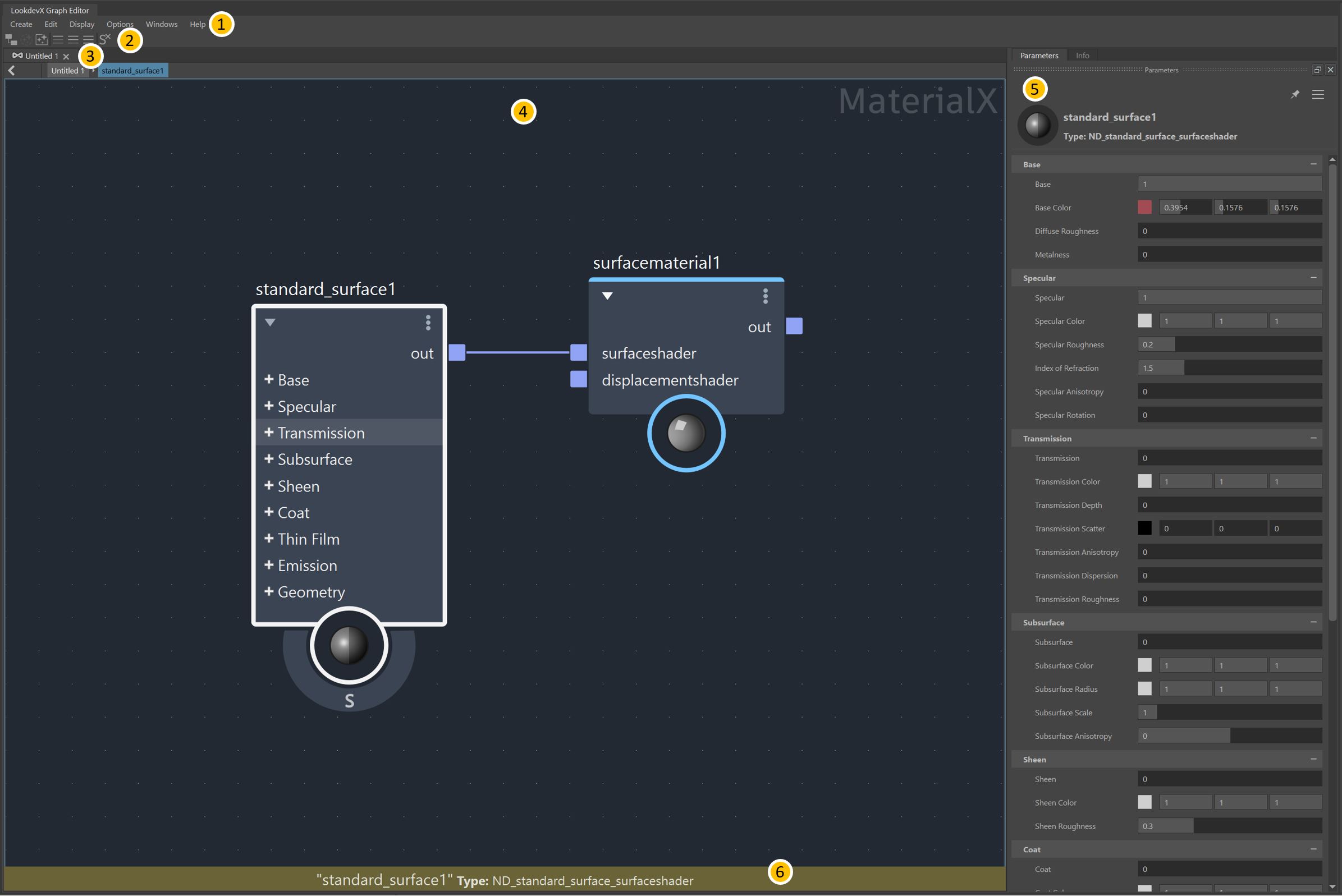- What's New in Maya 2026.1
- Maya 2026 Release Notes
- Maya Installation Help
- Getting Started
- Basics
- Managing Scenes, Files, and Projects
- Interoperability
- USD for Maya
- Modeling
- Animation
- Character Animation
- Motion Graphics
- Lighting and Shading
- LookdevX
- Rendering
- Arnold for Maya
- Customizing Maya Creative
- Environment Variables
- Keyboard Shortcuts
- Scripting
- Technical Documentation