- In Maya, go to or .
- In After Effects, go to .
Maya
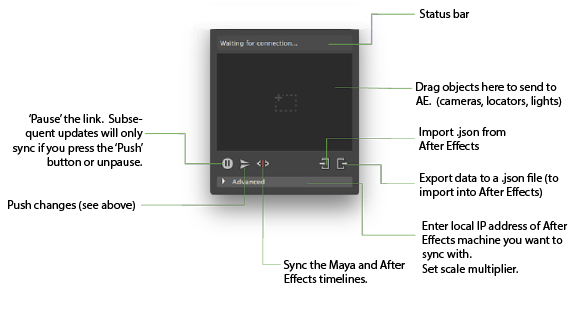
- Status bar
-
Shows the current status of Maya's connection to After Effects
- Object list
-
Lists the objects currently linked to the After Effects composition. If this field is empty, then nothing is sent.
- Pause
-
Pauses the link. Subsequent updates will only sync if you pres the Push button or unpause.
- Push changes
-
Syncs the current list of objects to Maya.
- Sync timeline
-
Links the Timeline to the After Effects composition so they both display the same frame.
- Import
-
Import data from a .JSON file created by After Effects.
- Export
-
Save data to a .JSON file.
Advanced
- Change IP
-
Enter a local IP address to link with After Effects on that machine rather than on the current system.
- Global Scale
- Maya positional values are multiplied by this amount before being sent to After Effects.
After Effects
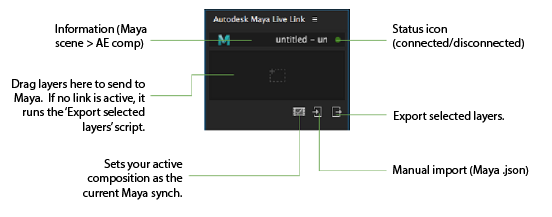
- Information / Status
-
Displays the current synched scene in Maya as well as current connection status.
- Object list
-
Layers dragged here will be sent to Maya. If there is currently no live link then the Export selected layers dialogue is opened instead.
- Current composition
-
Synchs Maya to the current composition.
- Export selected layers
-
Exports any selected layers to Maya
- Manual import
- Allows you to manually import a .json file.
