Shared Views
Use Shared Views to collaborate on a visual representation of your simulation results, online.
Simplify and speed up review cycles. Collaborate with anyone, and receive comments and feedback directly inside your product. Any reviewer can review and comment online. Because shared views are a visual representation, your designs or models are always protected.
Not all Moldflow results are supported on Shared Views. If you choose an unsupported result, or don't select a result at all before clicking New Shared View, the dialog lists the supported results for that study you can choose from.
 (Home tab > Share panel > Shared Views).
(Home tab > Share panel > Shared Views).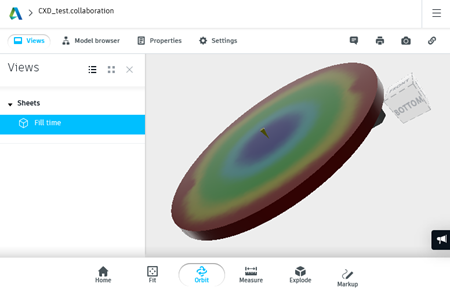
An Autodesk product is not needed for others to collaborate with you on shared views. All collaborators can view the shared view and add comments in Autodesk Viewer.
For more information, see About Shared Views
