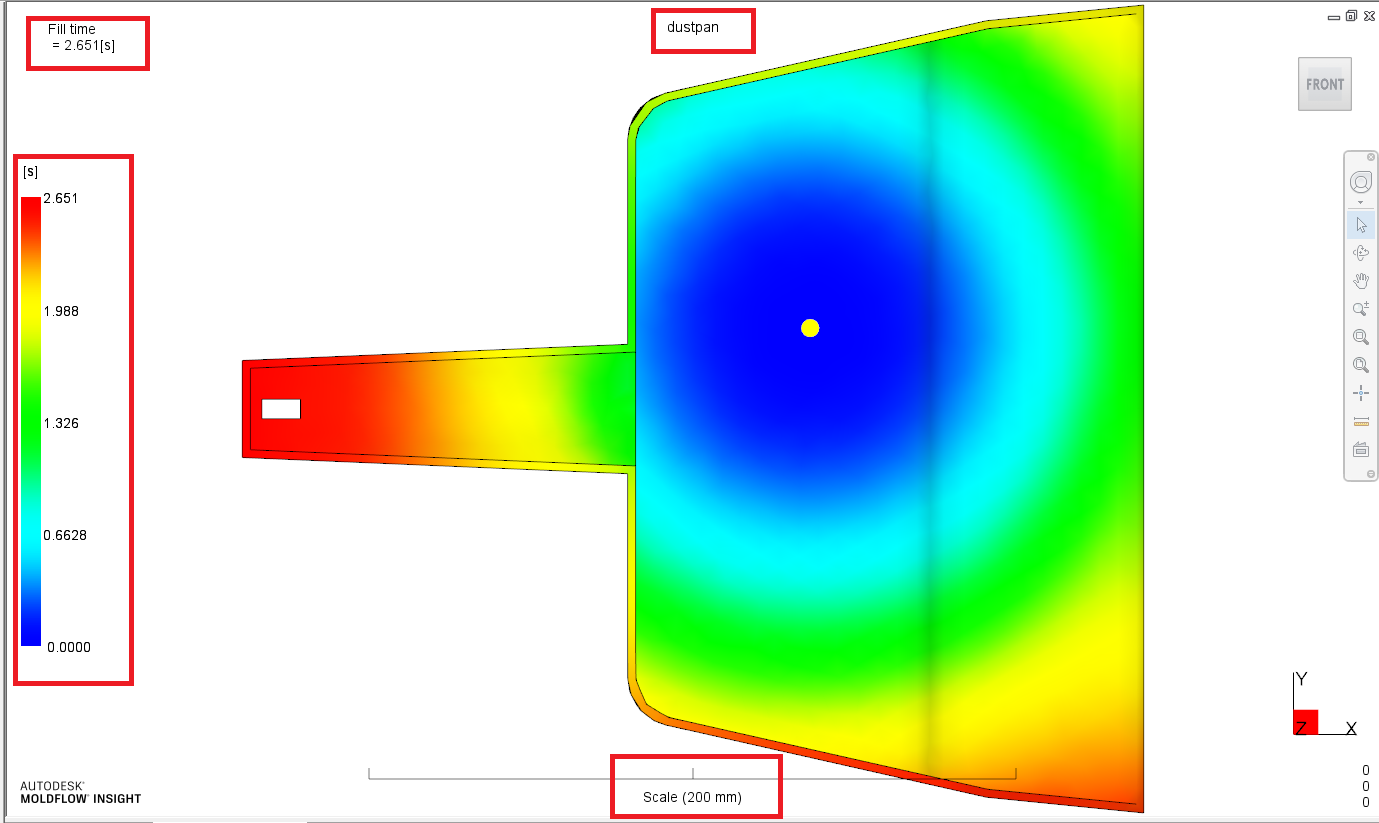To change the results display
- Click
 then Options.
then Options.
- In the Options dialog, click the Results tab.
- Make changes, then click OK to save them.
To change the font:
In Result Display Font section, select the font type and the font size to apply to the plot name, legend bar and ruler.