About Modify CAD Surfaces
Modify CAD Surfaces tools enable you to perform CAD design optimizations inside Autodesk Moldflow Insight, without having to export your model to a CAD package to modify it and then re-import it.
Use the Modify CAD Surfaces tools to:
- Increase or reduce the thickness of the part,
- Change the diameter of a cylinder or a circular section,
- Move an entire section, such as the position of ribs, holes or bosses, as shown in the image,
- Preserve fillets and chamfer by keeping the same radius.
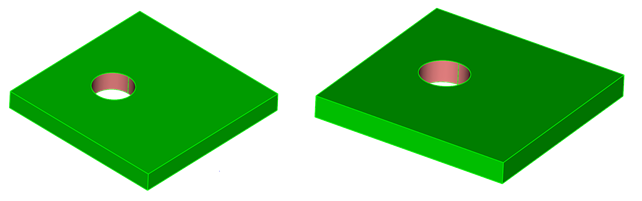
Include CAD modifications that you specify and save, as variables in the Parametric Study Builder, to provide you with further advice on CAD geometry optimization.
Note: If your CAD modification is for a surface that includes boundary conditions, such as injection locations or loads and constraints, the Parametric study may fail. CAD modifications are supported as variables in the Parametric Study Builder for the following mesh types:
 3D
3D Dual Domain
Dual Domain
