Layer clipping
You can now select which visible layers you want the cutting plane to apply to, so that you can cut back some model components to view other components more easily.
A new option has been introduced on each layer, that disables the cutting plane on that layer.
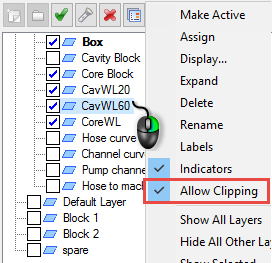
This option is selected by default for all layers, regardless of whether they are created when you import a model, mesh a model, or manually create a new layer.
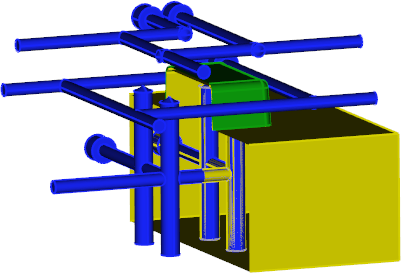
Figure 1. Layer clipping of the part and mold geometry to show the 3D channels
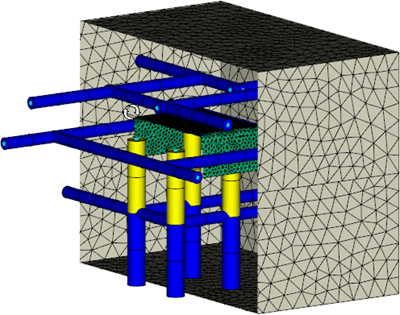
Figure 2. Layer clipping of the mold and part mesh to show the cooling circuit beam elements
