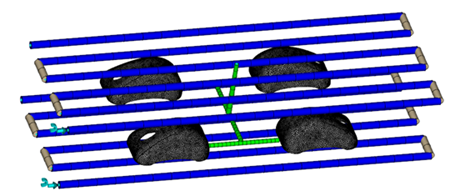Quickstart Cool FEM tutorial: Create cooling channels
In this task, you will use the Cooling Circuit Wizard to create simple cooling channels.
- Click
 (Geometry tab > Create panel > Cooling Circuit).
(Geometry tab > Create panel > Cooling Circuit). - Select 10 mm as the channel diameter.
- Enter 25 mm as the distance above and below the part.
- Select X as the alignment direction.
- Click Next.
- Enter 6 mm as the Number of channels.
- Enter 35 mm as the Distance between channel centers.
- Enter 100 mm as the distance beyond the part.
- Click Connect channels with hoses.
- Click Preview to see the layout.
- Click Finish.