Interoperability in MotionBuilder
Using the single-step interoperability features, you can exchange data between MotionBuilder and Maya, MotionBuilder and 3ds Max, or MotionBuilder and Softimage. You must have matching versions of these applications installed on your system before you can use the single-step options.