Viewing device settings
To view the settings for a device:
Select the device in the Scene browser.
The active device’s settings display in the Navigator window letting you configure the device, record takes, and set recording options.
These Device Settings vary according to the device you select in the Scene browser and are covered their corresponding device topics.
To view information for all devices:
- Click on the Devices folder in the Scene browser to see the Device Statistics pane.