Measure Tools
Measure tools enable you to measure between points on items in the model. All measurements are made in display units. The measure tools are available from Review tab > Measure panel > Measure drop-down, or the Review tab > Measure panel > Measure Panel option.
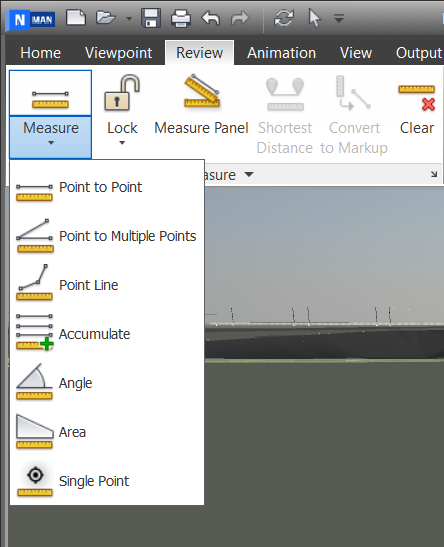
Using measure tools is mutually exclusive to using navigation tools (see Product-Specific Navigation Tools), so that when you are measuring you cannot navigate and vice versa.