With the TransformBy method of an object and the Mirroring method of a Matrix, you can mirror objects along a specified mirroring plane specified by three points.
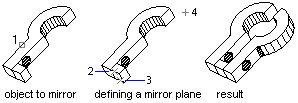
Mirror in 3D
This example creates a box in model space. It then mirrors the box about a plane and colors the mirrored box red.
C#
using Autodesk.AutoCAD.Runtime; using Autodesk.AutoCAD.ApplicationServices; using Autodesk.AutoCAD.DatabaseServices; using Autodesk.AutoCAD.Geometry; [CommandMethod("MirrorABox3D")] public static void MirrorABox3D() { // Get the current document and database, and start a transaction Document acDoc = Application.DocumentManager.MdiActiveDocument; Database acCurDb = acDoc.Database; using (Transaction acTrans = acCurDb.TransactionManager.StartTransaction()) { // Open the Block table record for read BlockTable acBlkTbl; acBlkTbl = acTrans.GetObject(acCurDb.BlockTableId, OpenMode.ForRead) as BlockTable; // Open the Block table record Model space for write BlockTableRecord acBlkTblRec; acBlkTblRec = acTrans.GetObject(acBlkTbl[BlockTableRecord.ModelSpace], OpenMode.ForWrite) as BlockTableRecord; // Create a 3D solid box using (Solid3d acSol3D = new Solid3d()) { acSol3D.CreateBox(5, 7, 10); // Position the center of the 3D solid at (5,5,0) acSol3D.TransformBy(Matrix3d.Displacement(new Point3d(5, 5, 0) - Point3d.Origin)); // Add the new object to the block table record and the transaction acBlkTblRec.AppendEntity(acSol3D); acTrans.AddNewlyCreatedDBObject(acSol3D, true); // Create a copy of the original 3D solid and change the color of the copy Solid3d acSol3DCopy = acSol3D.Clone() as Solid3d; acSol3DCopy.ColorIndex = 1; // Define the mirror plane Plane acPlane = new Plane(new Point3d(1.25, 0, 0), new Point3d(1.25, 2, 0), new Point3d(1.25, 2, 2)); // Mirror the 3D solid across the plane acSol3DCopy.TransformBy(Matrix3d.Mirroring(acPlane)); // Add the new object to the block table record and the transaction acBlkTblRec.AppendEntity(acSol3DCopy); acTrans.AddNewlyCreatedDBObject(acSol3DCopy, true); } // Save the new objects to the database acTrans.Commit(); } }
VB.NET
Imports Autodesk.AutoCAD.Runtime Imports Autodesk.AutoCAD.ApplicationServices Imports Autodesk.AutoCAD.DatabaseServices Imports Autodesk.AutoCAD.Geometry <CommandMethod("MirrorABox3D")> _ Public Sub MirrorABox3D() '' Get the current document and database, and start a transaction Dim acDoc As Document = Application.DocumentManager.MdiActiveDocument Dim acCurDb As Database = acDoc.Database Using acTrans As Transaction = acCurDb.TransactionManager.StartTransaction() '' Open the Block table for read Dim acBlkTbl As BlockTable acBlkTbl = acTrans.GetObject(acCurDb.BlockTableId, _ OpenMode.ForRead) '' Open the Block table record Model space for write Dim acBlkTblRec As BlockTableRecord acBlkTblRec = acTrans.GetObject(acBlkTbl(BlockTableRecord.ModelSpace), _ OpenMode.ForWrite) '' Create a 3D solid box Using acSol3D As Solid3d = New Solid3d() acSol3D.CreateBox(5, 7, 10) '' Position the center of the 3D solid at (5,5,0) acSol3D.TransformBy(Matrix3d.Displacement(New Point3d(5, 5, 0) - _ Point3d.Origin)) '' Add the new object to the block table record and the transaction acBlkTblRec.AppendEntity(acSol3D) acTrans.AddNewlyCreatedDBObject(acSol3D, True) '' Create a copy of the original 3D solid and change the color of the copy Dim acSol3DCopy As Solid3d = acSol3D.Clone() acSol3DCopy.ColorIndex = 1 '' Define the mirror plane Dim acPlane As Plane = New Plane(New Point3d(1.25, 0, 0), _ New Point3d(1.25, 2, 0), _ New Point3d(1.25, 2, 2)) '' Mirror the 3D solid across the plane acSol3DCopy.TransformBy(Matrix3d.Mirroring(acPlane)) '' Add the new object to the block table record and the transaction acBlkTblRec.AppendEntity(acSol3DCopy) acTrans.AddNewlyCreatedDBObject(acSol3DCopy, True) End Using '' Save the new objects to the database acTrans.Commit() End Using End Sub
VBA/ActiveX Code Reference
Sub MirrorABox3D() ' Create the box object Dim boxObj As Acad3DSolid Dim length As Double Dim width As Double Dim height As Double Dim center(0 To 2) As Double center(0) = 5#: center(1) = 5#: center(2) = 0 length = 5#: width = 7: height = 10# ' Create the box (3DSolid) object in model space Set boxObj = ThisDrawing.ModelSpace. _ AddBox(center, length, width, height) ' Define the mirroring plane with three points Dim mirrorPt1(0 To 2) As Double Dim mirrorPt2(0 To 2) As Double Dim mirrorPt3(0 To 2) As Double mirrorPt1(0) = 1.25: mirrorPt1(1) = 0: mirrorPt1(2) = 0 mirrorPt2(0) = 1.25: mirrorPt2(1) = 2: mirrorPt2(2) = 0 mirrorPt3(0) = 1.25: mirrorPt3(1) = 2: mirrorPt3(2) = 2 ' Mirror the box Dim mirrorBoxObj As Acad3DSolid Set mirrorBoxObj = boxObj.Mirror3D _ (mirrorPt1, mirrorPt2, mirrorPt3) mirrorBoxObj.Color = acRed ZoomAll End Sub