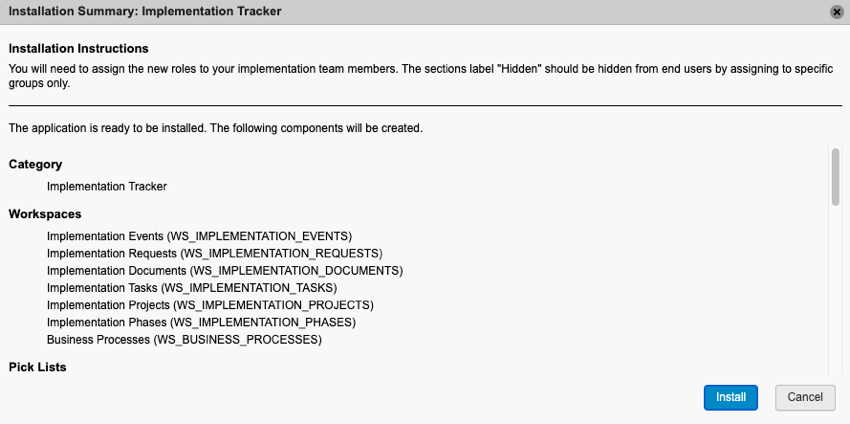Install Templates
The Fusion Manage Template Library is a collection of free, ready-to-implement process templates. Benefit from industry best-practices with pre-configured fields, tabs, workflows, roles, and permissions. Fusion Manage templates reduce implementation time and enhance ROI during your Fusion Manage deployment. Template can be tried with User Acceptance Testing before going live, as they contain scripts, reports, picklists, and everything needed. Your Fusion Manage tenant administrator adds the Roles to Groups and anyone in the Group can start using the template.
Any administrator with access to a Fusion Manage tenant can view and install templates. A template may involve one or more workspaces, all connected together to achieve a given process or goal. Once installed, an administrator can modify the workspaces within the template to further customize it to the company’s needs.
On the Administration menu, click Template Library.
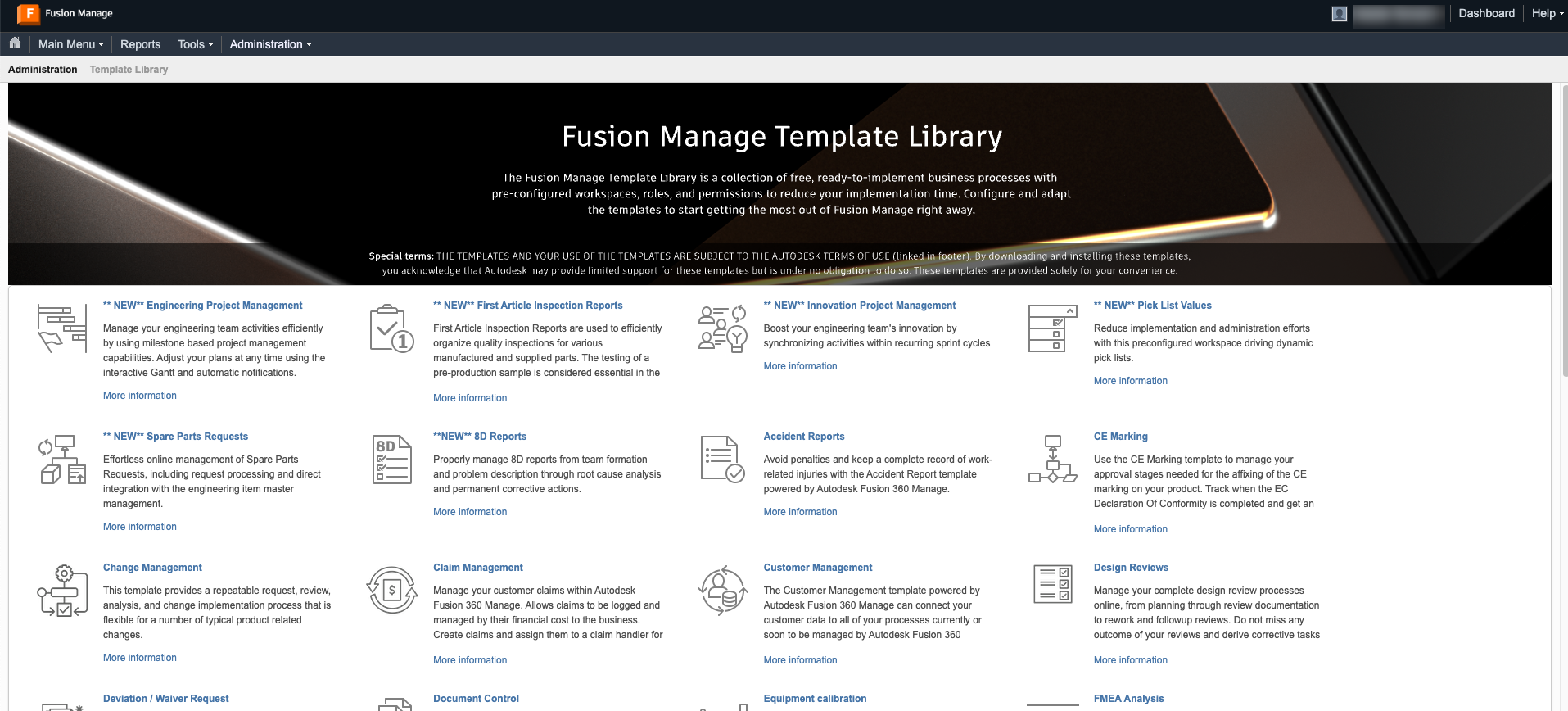
On the Template Library page, click the template name or the More Information link.
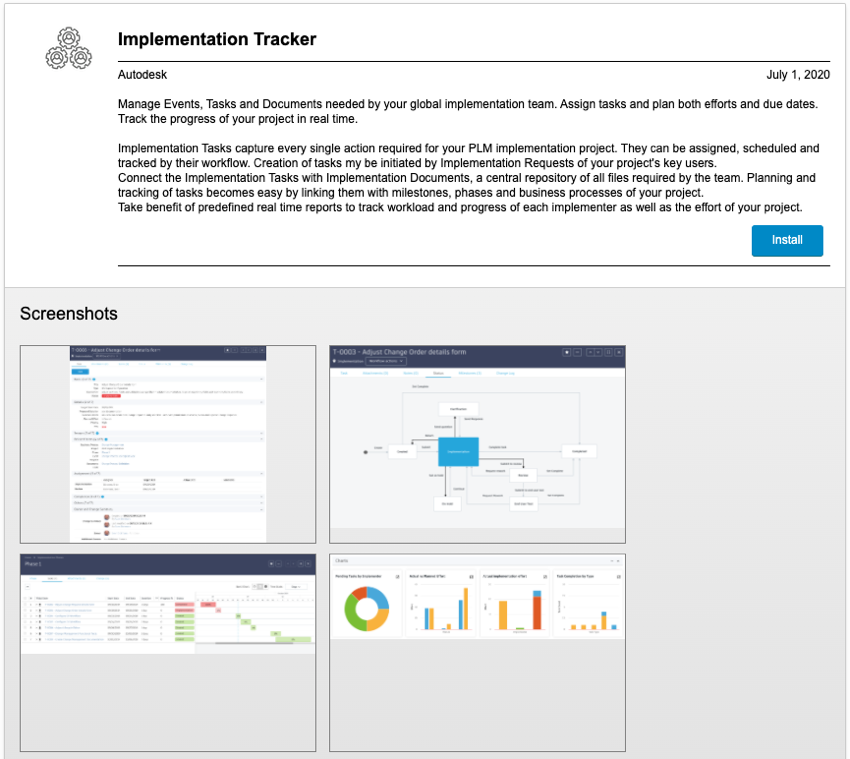
On the Template Details page, click Install