Download Attachments
Note: you can only do this if your administrator has enabled attachment downloads.
On the Attachments tab, select the files to download.
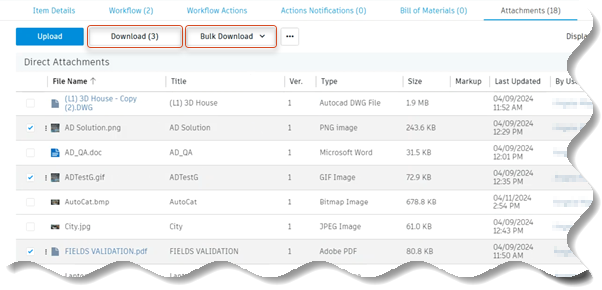
Click the button corresponding to the type of download you want.
- Download: Saves each individual file to the downloads folder on your device.
- Bulk Download: Creates a zip of all the files and saves it to the downloads folder on your device.
Optional: Once the download has finished, in the Fusion Manage banner, click View Details to see a list of the files you downloaded.
