Displays class properties that you can select as the source for acquisition.
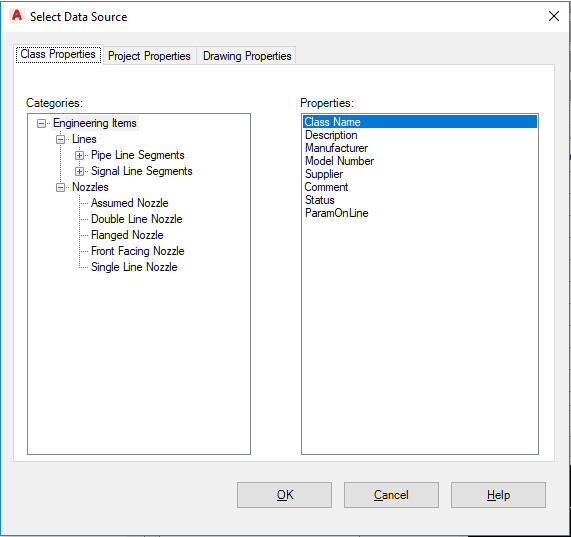
The Class Properties tab is divided into two panes with the class tree on the left and the properties list n the right.
- Categories
-
The class tree on the Class Properties tab displays only those classes that are directly connected to the class that acquires the property value. The tree represents a subset of the class definition tree.
- Properties
-
Displays the properties of the selected category.