Sets location properties for the new or modified nozzle.
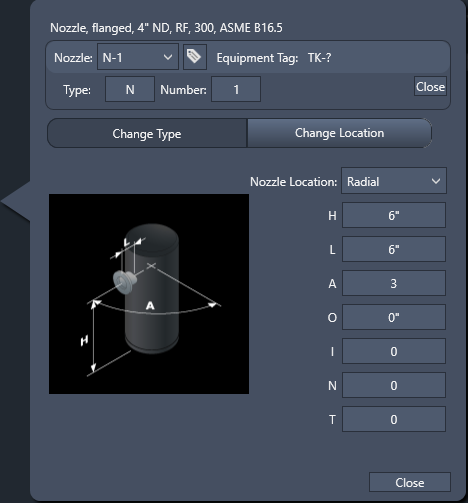
- Nozzle
-
Displays the current nozzle. When editing, you can click the drop-down list to select another nozzle to edit.
- Tag icon
-
Displays the current tag. Clicking expands the dialog (as shown) so that you can edit the type and number segments of the tag.
- Equipment Tag
-
Displays the tag (read-only) for the piece of equipment on which you are adding or editing nozzles.
- Change Type
-
Click this button to filter nozzle types and select from a list of appropriate nozzles.
- Change Location
-
Click this button to set nozzle location parameters.
- Nozzle Location
-
Sets the nozzle location to top, bottom, radial, or line.
- R
-
Sets the nozzle radius.
- A
-
Sets the nozzle angle.
- L
-
Sets the nozzle length.
- P
-
Sets the nozzle perpendicular to the equipment.
- I
-
Sets the nozzle inclination.
- N
-
Sets the nozzle rotation.
- T
-
Sets the nozzle twist.