The AutoCAD Plant 3D toolset Catalog Builder allows CAD managers and expert users to create piping component content quickly.
You can create new PCAT catalog files or add content to an existing PCAT catalog. You can also create and share content packs like the ones available on Plant Exchange: AutoCAD Plant 3D toolset Content Packs.
The Catalog Builder is not intended to replace the AutoCAD Plant 3D toolset Spec Editor, which can also be used to modify PCAT catalog files. The Catalog Builder supports creating a large amount of content at once and requires the use of Microsoft Excel to provide detail for components.
The Catalog Builder does not support all features of the Spec Editor. For example, you cannot assign valve operators and you cannot modify ACAT auxiliary catalog files.
You create catalogs in three basic steps
-
Create a Catalog Template
Create part families, which include properties shared by all sizes of a component.
-
Export to Excel
Use Excel to provide detail for components, such as component dimensions for each size.
-
Build a Catalog
Use the size information from the Excel file to create an AutoCAD Plant 3D toolset Catalog. You can also create a Content Pack.
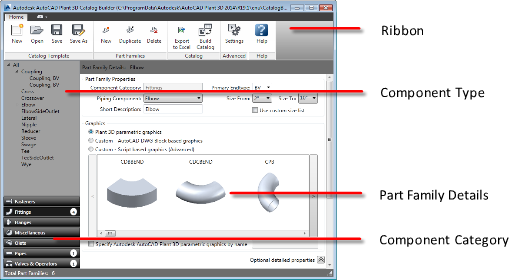
Most work that is done in the Catalog Builder involves creating the catalog template. The catalog template incudes component type, size ranges, and default values for component properties.